

Updated · Feb 11, 2024
Updated · Jul 27, 2023
Released in late 2006, the PlayStation 3 still has a fervent following as gamers have the option of jailbreaking the console to customize it in all sorts of ways!
However, before we proceed, know that PS3 jailbreaking is against Sony’s ToS, so you will quickly get banned if you go online with a modified device.
With that in mind, let’s dive into the how-to sections!
Before moving onto the step-by-step jailbreaking guide, note that not every PS3 model can be fully jailbroken since some cannot utilize custom firmware. For that reason, we’ve compiled a handy list outlining all PS3 models and what works best with them:
|
Model Number |
Type |
Supported Method |
|
CECHAxx |
0x01 |
|
|
CECHBxx |
0x02 |
|
|
CECHCxx |
0x03 |
|
|
CECHDxx |
/ |
|
|
CECHExx |
0x04 |
|
|
CECHFxx |
/ |
|
|
CECHGxx |
0x05 |
|
|
CECHHxx |
0x06 |
|
|
CECHIxx |
/ |
|
|
CECHJxx |
0x07 |
|
|
CECHKxx |
0x07 |
|
|
CECHLxx |
0x08 |
|
|
CECHMxx |
0x08 |
|
|
CECHNxx |
/ |
|
|
CECHOxx |
/ |
|
|
CECHPxx |
0x08 |
|
|
CECHQxx |
0x08 |
|
|
Model Number |
Type |
Supported Jailbreak |
|
CECH-20xxA |
0x09 |
|
|
CECH-20xxB |
0x09 |
|
|
CECH-21xxA |
0x0A |
|
|
CECH-21xxB |
0x0A |
|
|
CECH-25xxA |
0x0B |
|
|
CECH-25xxB |
0x0B |
|
|
CECH-30xxA |
0x0C |
|
|
CECH-30xxB |
0x0C |
|
|
Model Number |
Type |
Supported Jailbreak |
|
CECH-40xxA |
0x0D |
|
|
CECH-40xxB |
0x0D |
|
|
CECH-40xxC |
?0x0E? |
|
|
CECH-42xxA |
?0x0E? |
|
|
CECH-42xxB |
?0x0E? |
|
|
CECH-42xxC |
?0x0F? |
|
|
CECH-43xxA |
?0x0F? |
|
|
CECH-43xxB |
?0x0F? |
|
|
CECH-43xxC |
0x13 |
|
As you can see, you cannot install a custom jailbroken firmware on PS3 Slim 3XXX and PS3 Super Slim 4XXX versions. That said, you can still use Homebrew software on these latter models with PS3HEN. But, PS3HEN is not a full jailbreak as it doesn’t grant access to certain system sections that allow installing a full CFW (custom firmware).
How do you go about jailbreaking your PS3? It’s simple, and all you have to do is follow several straightforward steps. Keep on reading for the step-by-step guide below.
Before doing anything else, update your PS3 with the latest System Software Update 4.90, which Sony released at the end of February 2023:
While the method above is the simplest, you can also update your PS3 manually:
Wait for the process to complete before moving on to the next step.
First, you must download the PS3 Jailbreak Kit .zip folder, as you will need it to check your console’s jailbreaking compatibility.
source: mega.nz
While the file is downloading, format a larger USB flash drive with a FAT32 file system and look for your PS3 model number on the back or the bottom of the device. With it, you can refer to the tables above to see whether or not your PS3 is jailbreak-friendly.
You should also check whether your PS3 uses NAND or NOR flash memory since it determines the exact firmware you can use. While all Slim models use NOR, only the first Fat models use NAND—those that include A, B, C, E, or G in their model numbers.
Once the file downloads, extract it and open the ‘Step 1’ folder, which includes the ‘PS3’ subfolder that you need to copy over to your USB drive.
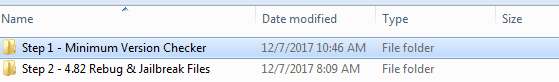
source: desktop screenshot

source: desktop screenshot
Now, let’s determine your PS3 compatibility for jailbreaking. All you must do is plug the USB stick into your PS3’s right-most USB slot and follow a few steps:
If your original minimum firmware is higher than that, you will be unable to jailbreak your PS3, and attempting to do so will most likely lead to a bricked console.
Once you are done, remove the drive and format it with FAT32 once again to prepare it for the subsequent steps, provided your PS3 supports that modification.
To ultimately install the latest 4.90 jailbroken firmware on your PS3, you’ll first have to get the HFW 4.90 onto your console, which will allow you to modify the PS3:
Since you cannot utilize the required toolset from the PS3Xploit website, you’ll have to create your own toolset. But don’t worry. It’s fairly easy:
At this point, close the preview window, but leave XAMPP running in the background.
This step is very straightforward but necessary for connecting your console to your PC. It only involves these steps:
This step involves installing the ‘HFW 490’ update on your console, which is necessary to prepare the PS3 for the full-blown custom firmware installation:
Now that your browser history has been completely eradicated, it’s time to connect your console to your PC by following these steps:
Now your PS3 and computer are connected, and you are hosting your jailbreak site.
Once the jailbreak site opens, complete a few final steps before jailbreaking:
Note: Do not close the browser window once the backup procedure completes.
Once the process completes, you’ll have successfully backed up your system. To verify the backup went ahead correctly, do the following:
If the ‘Number of dangers’ and ‘Number of warnings’ at the bottom of the PyPS3 checker equal zero, you can finally install the full custom firmware.
This is it! You are finally installing a 4.90 custom firmware on your favorite console:
Congratulations! You just jailbroke your PS3, and you only need to reboot it to start making all the changes you need or want. We tell you more about them below!
Jailbroken PS3s open up a world of possibilities, allowing owners to greatly expand the functionality of and breathe new life into their old consoles. Having said that, let’s look at the most popular mods you can do if and when you jailbreak your PS3.
The above list does not encompass every type of mod you can use on a jailbroken PS3. For instance, you can also bypass regional restrictions, unban your console, stream from network storage, download and use cheats, and even install Linux on it.
Can a PS3 be jailbroken? In most cases, yes. As long as you own the right model (most of them can be jailbroken), you only need to replace the stock firmware with a custom one. After that, you get plenty of additional functionality, from playing retro games to storing your games on a hard disk, customizing the user interface, and starting various Homebrew games.
In general, jailbreaking your PS3 should not result in data loss. That said, you’ll lose online-play capabilities, and there’s a chance you might brick your device during the process, which will effectively destroy any data that you haven’t backed up.
The U.S. Digital Millennium Copyright Act (DMCA) states that altering the PS3 firmware and other proprietary code is against the law for reasons of preventing game piracy. That said, individuals jailbreaking their consoles typically do not face prosecution.
While after-sales service for the PS3 was discontinued in 2022, Sony is still publishing firmware updates, with the latest one (4.90) having released on 28th February 2023.
Yes, you can. For that, you have to download the latest system software, install it manually, and reset the device to stock settings. However, doing so deletes all your data, and you cannot reverse any bans that resulted from playing with a jailbroken device.
Your email address will not be published.
Updated · Feb 11, 2024
Updated · Feb 11, 2024
Updated · Feb 08, 2024
Updated · Feb 05, 2024



