

Updated · Feb 11, 2024
Updated · Sep 21, 2023
Sirisha is a networking enthusiast with a bachelor's degree in computer science and engineering. She... | See full bio
Florence is a dedicated wordsmith on a mission to make technology-related topics easy-to-understand.... | See full bio
Omegle is a popular website for chats and video calls between strangers. The platform pairs people randomly through texts, videos, or interests. In January 2023, Omegle had 70.6 million visits. Every second, 39 people visit the platform.
Many internet users like to use the platform for its anonymity, quick pairing, and to find new friends. However, due to the platform's features, chatting here is unmoderated, and many users exhibit inappropriate behaviors, causing bans.
In this article, let's discuss what gets you banned, how to get unbanned, and tips to avoid being banned again. Continue reading to learn more.
|
🔑 Key Takeaways
|
Due to the nature of Omegle, the site has strict terms and conditions; even a subtle act could get your IP address blacklisted. Omegle bans users for the following reasons:
|
📌 Important Note: Depending on the reason, an Omegle ban can last days, weeks, months, or forever. A "first-time offender" is usually banned for one week, while Omegle can extend it to 120 days for repeat offenses. |
Now that you know the causes of a ban, below are four easy ways to get unblocked on Omegle immediately.
Omegle can see any type of IP address; incognito mode won't work. You can unban yourself by simply "serving your time" and waiting for Omegle to lift the restriction
Another way to lift the ban quickly is to use a VPN to mask your IP address. It works by substituting your current IP address with a new one from a different server or location.
This method tricks Omegle into thinking that you are in a different location, server, ISP, or country, allowing you to access the site.
|
📖 Helpful Article: Because of IP sharing, Omegle is good at detecting VPNs. Therefore, not all VPNs, especially free ones, will work. Check out TechJury’s VPN reviews to choose the best one for you. |
Here's how to use a VPN to get unbanned from Omegle:
1. Subscribe to a VPN. In this case, let's use ExpressVPN.
2. Install ExpressVPN on your device. You can also unblock Omegle on your phone with this VPN, which works on iOS and Android.
3. Sign in to ExpressVPN and connect to a server. Ensure it's a server in a country where Omegle is not banned.

4. Go to Omegle and start chatting.
IP addresses are unique sets of numbers allocated to each internet-connected device. These determine Omegle bans. However, a loophole exists: most ISPs now use dynamic IP addresses.
When you restart your modem, you will have a different IP address from the previous one that has been banned on Omegle. To do so, restart your internet modem or router. Here are the steps:
|
✅ Pro Tip: Check your IP address on Google to confirm. Type "my IP" in the search field and click enter to view your IP address. After restarting your modem, input "my IP" in Google again to see whether it changed. |
Connecting to new networks is another option for changing your IP address. Read on for details.
Like resetting or restarting your modem, connecting to a new or different network comes with a different IP address. This method allows you to use Omegle without waiting for your ban to lift.
To do this, find and connect to a nearby network. It’s best to use secure networks, as Public networks can scrape your data.
Alt Tag: Available WiFi Networks in a Phone
|
⚠️ Warning: Consider the risks of public WiFi. You never know who put up the network, who connects to it, or if your data is compromised. Use VPNs or a proxy address before joining one. |
Try the other method if you want to unblock Omegle without going outside.
A phone network and household WiFi have different IP addresses. You can unblock Omegle and change your IP address by connecting your computer to your mobile hotspot. Alternatively, you can use a VPN while on mobile data to change your IP. However, there are many downsides to this method.
|
⚠️ Warning: Your connection will be much slower if you tether to 3G, 4G, or 5G carriers. These connections are slower than home WiFi. Video chat platforms like Omegle also move big data, so expect to consume more data than usual. |
The following steps will unban Omegle using a mobile hotspot:
1. Go to your phone’s Settings. Look for the Portable Hotspot and turn it on.
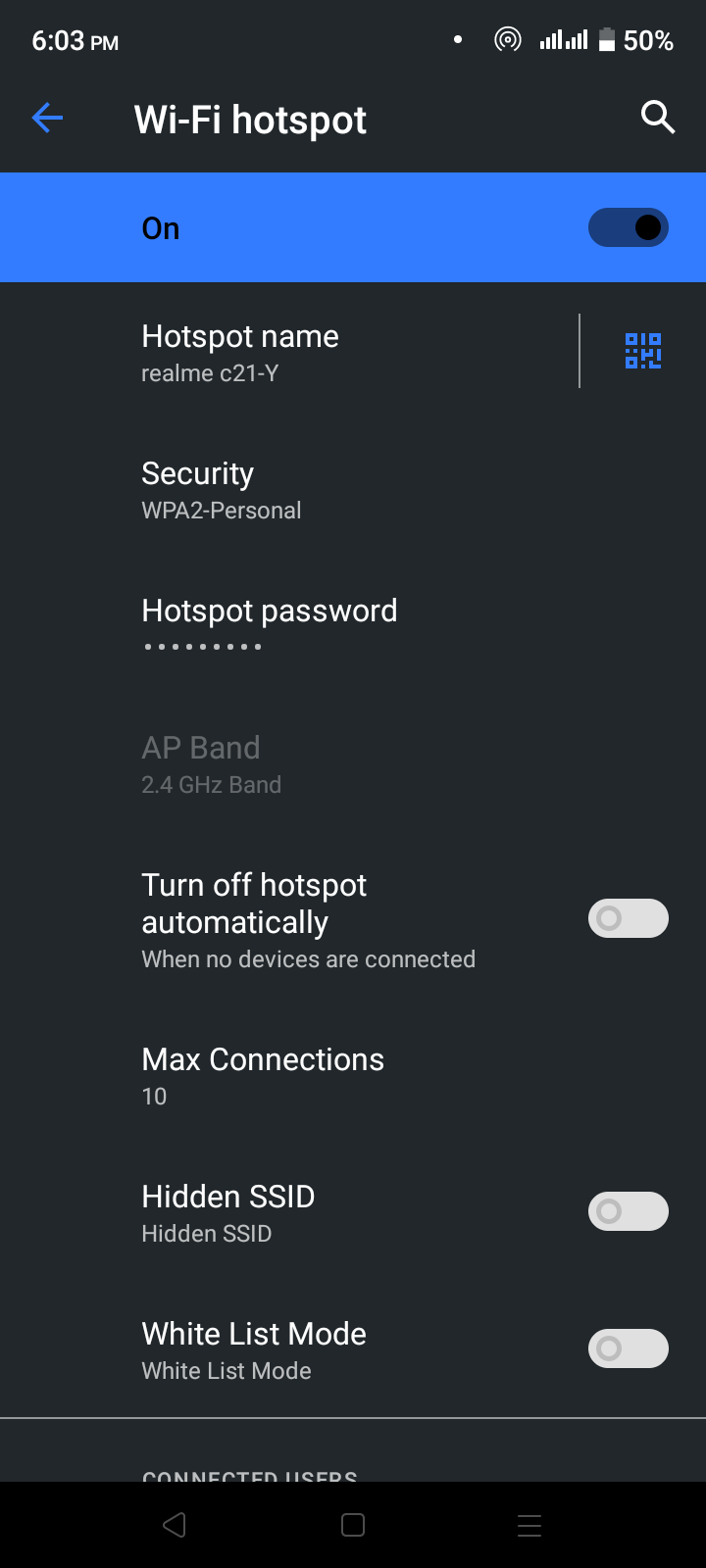
2. Browse open WiFi networks on your computer to find and connect to your hotspot.
Omegle bans, whether intentional or not, can be frustrating. Use these five tips to avoid bans again.
Omegle bans are easy to get around. The best way to chat again is to change your IP address with a VPN. You can also restart your modem, switch networks, and use a mobile hotspot.
To prevent Omegle bans, follow the terms and conditions. Remember to behave, keep your chats "clean," and don't share personal information on Omegle to stay safe.
Yes, Omegle permanently bans violators of racism, nudity, abuse, and spam.
No, there are risks associated with using Omegle. Omegle agrees that it's not a safe place for kids and teens.
Yes. 9,000,000 people use Omegle daily. It's been around for more than a decade and is still a popular way for strangers to talk to each other.
Your email address will not be published.
Updated · Feb 11, 2024
Updated · Feb 11, 2024
Updated · Feb 08, 2024
Updated · Feb 05, 2024



