

Updated · Feb 11, 2024
Updated · Aug 16, 2023
Raj Vardhman is a tech expert and the Chief Tech Strategist at TechJury.net, where he leads the rese... | See full bio
Lorie is an English Language and Literature graduate passionate about writing, research, and learnin... | See full bio
Do you know that 95% of teens have access to smartphones? Then, 87% of them own an iPhone, which they utilize to access its default messaging platform, iMessage.
Concerningly, the youth’s growing ease of technological access threatens their security. A JAMA Pediatrics study revealed that 1 in 4 teenagers receive explicit text messages.
With numbers like this, the thought of monitoring your child’s smartphone activity must have crossed your mind. Even though hacking is a criminal offense, parents are generally allowed to keep an eye on their kid’s mobile devices.
If you are a parent worried for your child’s safety, this article will help you learn how to hack into your child’s iMessage using the spy app — mSpy.
|
LEGAL NOTE: Accessing another person's phone or personal data without consent is illegal. TechJury does not promote unlawful activities. Please check local laws and obtain permission before hacking a mobile device. |
mSpy is a user-friendly spy app that keeps track of a person’s device usage. Parents commonly use this app to monitor their kids or companies to watch their employees.
Moreover, mSpy is compatible with Android and iOS devices like iPhones and iPads. It offers the following features:
Of course, the mSpy feature you came here for is reading iMessages. The step-by-step guide below will show you how to do that with the spying app.
|
👍 Helpful Article: Learn more about mSpy with Techjury’s in-depth review of the platform. |
Before you can monitor using mSpy, you should create an account and choose a subscription plan. Simply follow these steps to do so:
|
Step 2: Download the mSpy app on your computer
After setting up your mSpy account, you can install the application on the target device.
|
📝 Note: For this step, ensure you have the phone and a USB cable. |
Follow the linking instructions given to you as shown below:
|
Unless you have a jailbroken phone, the most effective way to connect to the target device is through local sync. It would let you see even the phone’s iMessages.
Meanwhile, connecting through iCloud credentials is limited to letting you view notes, reminders, calendars, and contacts.
Now that you’ve downloaded the desktop app, it’s time to set it up on the target device. Here are the steps on how you can do it:
|
After the backup is completed, you will receive the synced info in your mSpy account. Wait for a few more minutes for everything to sync.
Then, click Text Messages on the sidebar menu to read the iMessages.
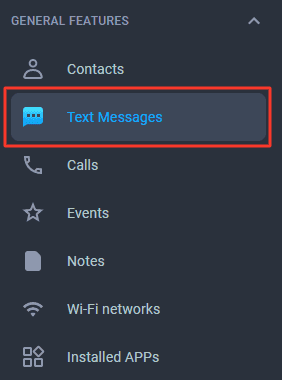
mSpy is also not just limited to giving access to iMessage. It offers a wide range of monitoring capabilities.
Here are some of its control features:
|
Feature |
Description |
|
SMS Monitoring |
You can track all details about the incoming and outgoing text messages on the target smartphone. |
|
Social MediaTracking |
With mSpy, you can monitor someone’s activity on popular social media platforms like Facebook, Snapchat, and Instagram. |
|
Call Monitoring |
You can see call logs, time stamps, and phone numbers on the target device. |
|
GPS Tracking |
Follow the target device's GPS location with mSpy. You can also see the device's past and current areas on a map. |
|
Keylogger |
MSpy's built-in keylogger feature records the phone’s keystrokes. This lets you gather important information like usernames and passwords. |
|
App Blocking |
You can remotely block particular apps. This feature is helpful for parents who want to limit their kids' access to specific applications. |
|
Remote Control |
With mSpy's remote control features, you can control the target device’s functionalities. You can remotely lock the device, erase its data, or even take a screenshot. |
|
🔓 Security Note: Hacking an iPhone is never an easy feat. Its operating system has built-in privacy features that offer the utmost security. No wonder there are 1.46 billion active iPhone users today. However, with mSpy, you do not need technical know-how to see every text message that comes in and out of your kid’s device. |
Unfortunately, children are more prone to falling victim to the dangers of the Internet. That’s why, as a parent, you must monitor your child’s online activity. One way of doing so is by keeping an eye on their text message exchanges.
Apart from looking into their iMessage, using reputable parental control software can help you ensure their safety across all online platforms.
However, it is still crucial to think before hacking an iPhone or any device that could violate the privacy rights of others, especially of your child. The best thing to do is to have an open and honest conversation with your children and establish trust.
With proper and legal consent, you can consider mSpy as a last resort or a precaution.
No. Most legal systems consider breaking into someone's iMessage or any other application in the device as unlawful.
If your child is under 18, you are allowed to monitor and read their iMessage communications. However, it is still best to brush up on your local laws to make sure you avoid facing legal consequences.
Without sufficient authority, accessing someone's iMessage can result in serious adverse effects. They include interpersonal harm, loss of trust, and legal penalties. Moreover, it can violate ethical standards and privacy laws.
Your email address will not be published.
Updated · Feb 11, 2024
Updated · Feb 11, 2024
Updated · Feb 08, 2024
Updated · Feb 05, 2024



