

Updated · Feb 11, 2024
Updated · Nov 08, 2023
Sirisha is a networking enthusiast with a bachelor's degree in computer science and engineering. She... | See full bio
Florence is a dedicated wordsmith on a mission to make technology-related topics easy-to-understand.... | See full bio
68% of US viewers are willing to pay extra to avoid advertisements when streaming. However, do you know you can watch your favorite shows for free without ads?
PikaShow is a free streaming platform for Hollywood and Indian TV shows and movies. Installing it on an Amazon Fire Stick with a VPN gives you a safe and ad-less streaming experience.
This article will guide you through installing PikaShow on Fire Stick safely. Let’s dive in!
|
📝 LEGAL NOTE: Each country has varying regulations about VPN and free streaming sites. We do not encourage illegal activities on the Internet. Please check your local laws before using the websites and apps in this article. |
|
🔑 Key Takeaways:
|
PikaShow is available on desktops and phones but comes with many advertisements. Installing its app on your Amazon Fire Stick lets you avoid annoying ads while watching.
Before installing it, ensure your Fire Stick is connected to your TV and the internet. Then, follow the steps below:
|
How to Install PikaShow on your Fire Stick? |
|
Step 1: Install Downloader
|
|
Step 2: Install PikaShow
|
Installing PikaShow on Amazon Fire Stick is easy and does not require technical knowledge. However, it does end with the simple installation on your Fire Stick. Find out why below!
PikaShow needs a VPN for your Fire Stick to protect your privacy and security. A VPN conceals your online identity by routing traffic through an encrypted tunnel on a remote server.
Here are the top benefits of VPNs:
Every VPN has different features that make it suitable or unsuitable to use with PikaShow. It’s crucial to pick one that fits your needs.
The best VPN for PikaShow will protect your data and anonymity. It should have features that bypass ISP throttling and geo-restriction at the same time.
Here are our top free and paid picks:
There are a lot of no-cost VPNs that offer great features to keep you safe when streaming using PikaShow. Here’s a list of the best free VPNs:
ProtonVPN offers a free version with unlimited bandwidth. This gives you superb digital privacy and security while streaming on PikaShow.
Urban VPN is a US-based company with a network of 4600 servers. Its servers can circumvent PikaShow geo-restrictions. It also has anti-malware and an ad-blocker.
PrivadoVPN is new to the industry, but it already has a network of 12 servers in 9 counties. Its free version offers 10 GB of free monthly data.
While free VPNs help you save money, it is undeniable that paid VPNs offer more and better features. Here are the best-paid VPNs to use:
Surfshark has an extensive and capable server network. It also allows unlimited simultaneous connections. Surfshark costs $2.49 monthly and comes with built-in ad and malware blockers.
NordVPN is known for providing excellent digital privacy and security and having a massive server network.
For as low as $3.99 per month, you can access more than 5000 servers in 60 countries. This makes NordVPN capable of bypassing the geo-restrictions of Picakashow on Fire Stick.
PrivateVPN offers fast connection speed and top-notch internet protection for $2.00 monthly. It easily avoids geo-restrictions and is good at eliminating bandwidth throttling.
The steps for using VPN to access PikaShow on Fire Stick can vary depending on your platform. However, the steps generally include:

2. Install the VPN app on your Fire Stick.
3. Connect to a server where PikaShow is accessible.
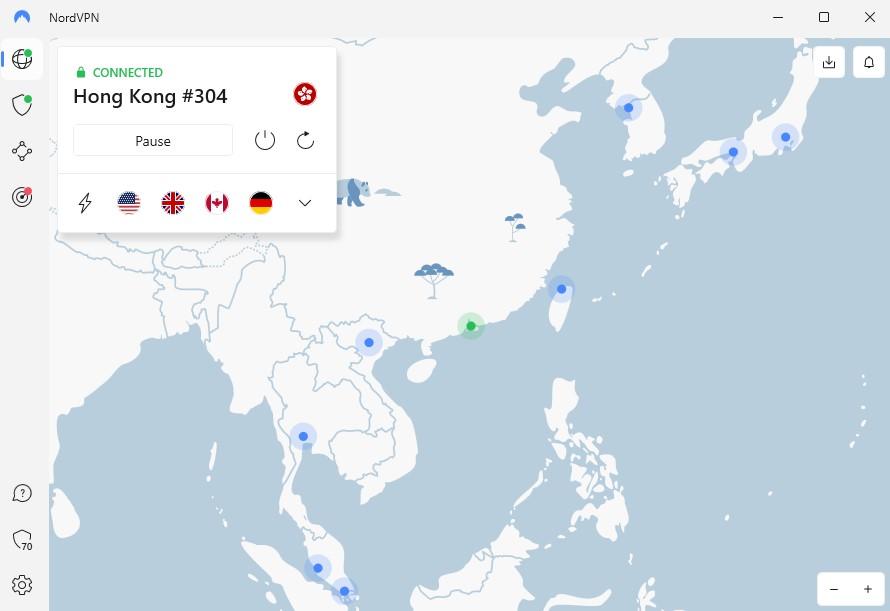
4. Open PikaShow and start streaming.
|
✅ Pro-tip: PikaShow deliberately blocks VPN usage. If you encounter issues, try connecting to a different server or contacting customer support. |
|
📓Related Articles If VPNs aren’t legal in your country, or if you can’t download a browser with a built-in VPN, dive into these articles for some cool alternatives:
|
Installing PikaShow on your Amazon Fire Stick gives you an excellent streaming experience. Watch all your favourite TV shows and movies with no ads.
However, remember that it is always best to use a VPN to protect your privacy when streaming from PikaShow. Your safety should be a top priority when streaming.
While you can use PikaShow without a VPN, we highly recommend using a VPN for privacy and security reasons.
PikaShow was banned by the Delhi High Court in 2022. The platform was blocked for illegally hosting copyrighted content.
In general, PikaShow itself is safe to install.
Your email address will not be published.
Updated · Feb 11, 2024
Updated · Feb 11, 2024
Updated · Feb 08, 2024
Updated · Feb 05, 2024



