

Updated · Feb 11, 2024
Updated · Aug 01, 2023
With more than five years of experience in the background check industry, Ritesh Kumar founded Looku... | See full bio
Lorie is an English Language and Literature graduate passionate about writing, research, and learnin... | See full bio
With Twitter statistics reporting 436 million monthly active users in December of 2022, you can imagine so many images going around the platform.
You might have a copy of a picture you got from Twitter on your phone, but you want to know where it came from. There are ways to find out who made it or posted it first.
In this article, discover the different ways you can do a reverse image search on Twitter.
Simply put, a reverse image search is when you use an image to look for words or other images.
For example, if you saw a car on the street and took a picture of it, but you don't know what brand or model it is, you could put the picture into a reverse image search engine.
After comparing it with billions of other pictures, it will find the ones that are most like it, and so you can hopefully find the brand and model.
There are many reasons why people use reverse image searches. One of these is to avoid being catfished. They may also employ reverse image searches to find a specific item that they only have a photo of.
Twitter doesn’t have its own reverse image search feature like other platforms such as Pinterest, but the good news is, there are other ways to do this.
You can use an internet bot to help you search for information using an image on Twitter. A bot is a software application programmed to perform specific tasks.
Selva Prakash, a Python expert and web developer, created a Twitterbot called Search This Image, tagged as @SearchThisImage on the app.
This bot allows you to search for the website that first published the image you saw on Twitter. You can do this without leaving the Twitter app. Here's how it works:
Step 1. Open the Twitter app, and go to the Tweeted image you want to search.

Step 2. Reply by typing @SearchThisImage in the reply box.

Step 3. The bot will search for the image in Google.
Step 4. It will reply to your tweet with the first URL returned after its search.


The bot responds in just a matter of seconds. However, it can be difficult to determine whether the link is the original image's source. You might have to dig deeper.
Prakash shares in a Reddit comment that Google doesn't provide the published date for image searches, which makes it potentially hard to confirm their actual sources.
Reverse image search on Google Images is very helpful because of the search engine’s vast resources.
You can search using an image you found on a website or save it on your device.
Step 1: Go to Google Search, and click on the Google Lens function. You can also go directly to images.google.com.

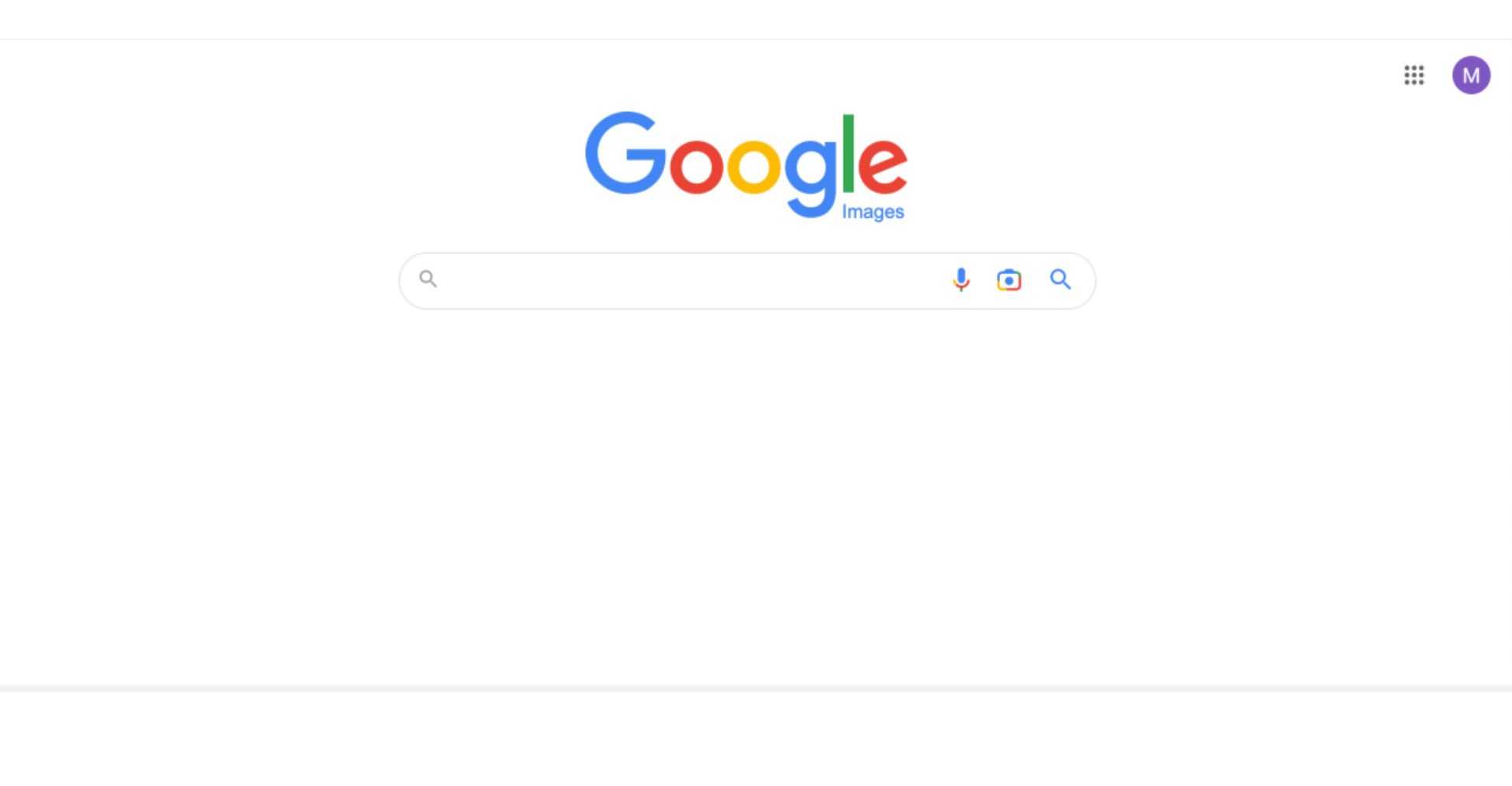 You can typically find the following results in your search:
You can typically find the following results in your search:
Google Images can provide a variety of results. This is helpful especially if you want to identify the other objects or persons surrounding the main image.
Social Catfish is a website that allows you to verify a person's online identity and helps you find lost connections using phone numbers, email addresses, images, and online profiles.
You can use this website's reverse image search tool if you want to do the following:
Using the tool is easy with the following steps:
Step 1. Go to the Image Search bar, load the image you want information on, and hit the green Search button.

Step 2. The website will analyze the image to get your desired information.
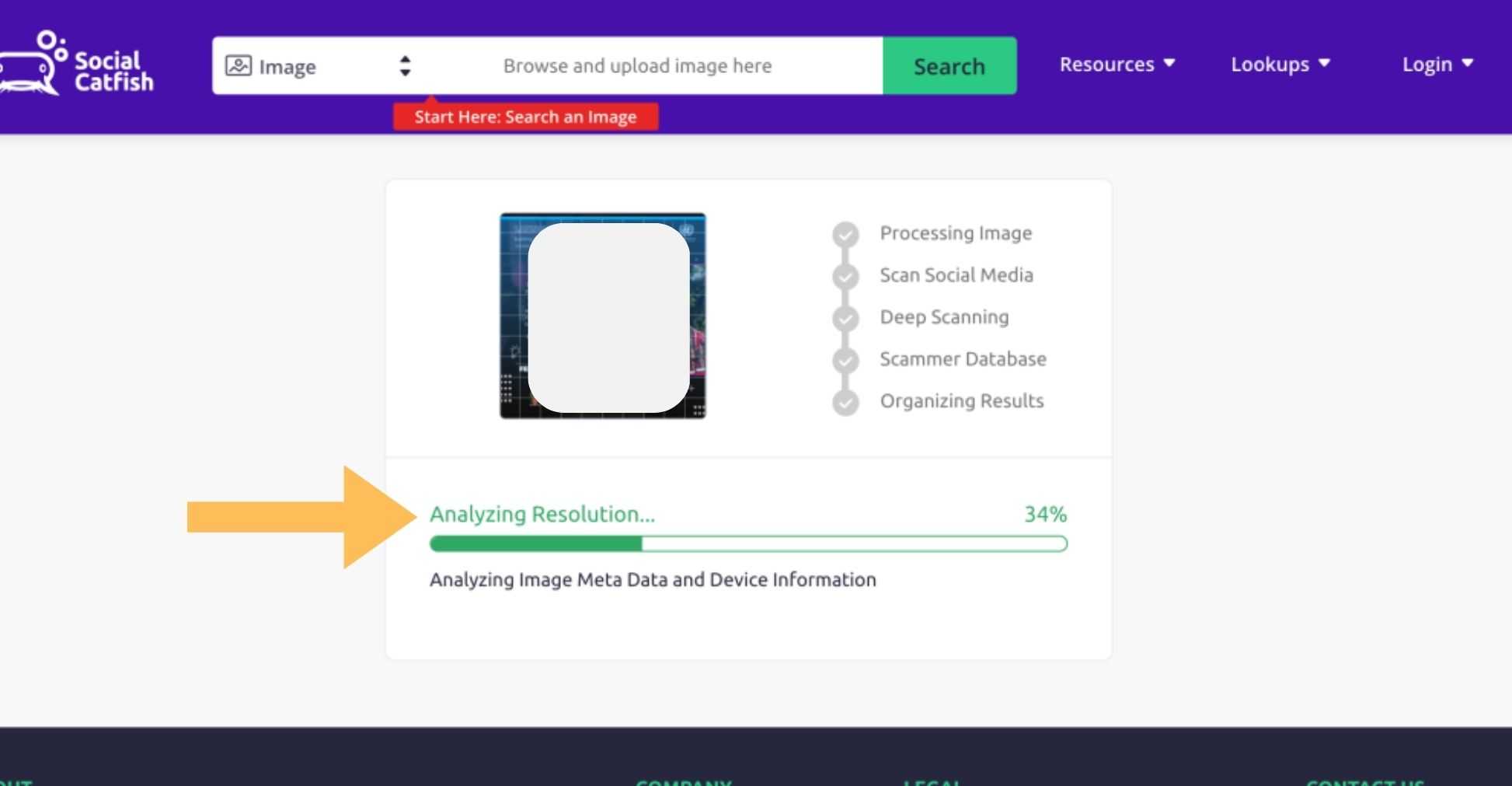

Step 3. The website lets you choose your monthly plan after clicking the "Yes, I understand" button.

Using this website is relatively easy. While it may come with a cost, you will receive authentic information from your search.
There are many other reasons why people use reverse image searches. But, as with all online tools, it's important to use this technology with care. Especially when it comes to private photos, always use common sense to keep yourself safe.
TinEye, ImgReverse, Search By Image, Reversee, and Reverse Image Search App can be good options, with the last two available for iOS devices. Search By Image is available on Android.
Yes. A few reasons a reverse image search might have zero results are when another search engine has not indexed it, the image may not be on the internet, or if you (the user) are the only one who created it or posted it online.
Your email address will not be published.
Updated · Feb 11, 2024
Updated · Feb 11, 2024
Updated · Feb 08, 2024
Updated · Feb 05, 2024



