

Updated · Feb 11, 2024
Updated · Aug 24, 2023
With a master's degree in telecommunications and over 15 years of working experience in telecommunic... | See full bio
Girlie is an accomplished writer with an interest in technology and literature. With years of experi... | See full bio
If you’ve been receiving and ignoring calls from unknown numbers, you're not alone. A study in 2020 found that 8 out of 10 Americans do not answer calls from unknown people. They do this to avoid robot spam calls.
Aside from bothersome telemarketers, criminals also use unknown numbers to enact scams and access personal data. In fact, T-Mobile’s 2021 statistics revealed that these scam attempts snowballed by 116% from the previous year.
Luckily, technology has given the world several methods to unmask mystery callers. In this article, you’ll discover surefire ways to identify and stop an unknown caller.
There are several ways to trace who an unknown caller is. In this section, you'll explore how several tools and methods work. Experiment with these methods, and choose what works best for your situation.
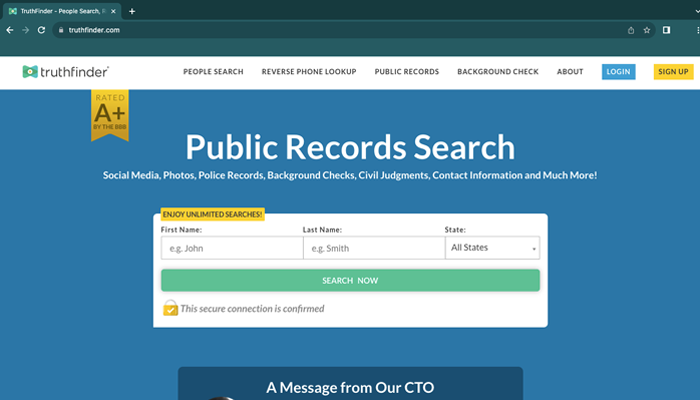
You can identify an unknown caller by utilizing well-reviewed reverse phone lookup websites. One of the most popular is Truthfinder.
This website aggregates public records from multiple databases and retrieves Personal Identifiable Information (PII) and other data. The PII collected may include a person’s name, phone number, and social media accounts. Truthfinder can also uncover vehicle, criminal, educational, and professional records.
To use Truthfinder in identifying an unknown caller, just follow these steps:
Step 1: Go to TruthFinder.com.
Step 2: Click ‘Reverse Phone Lookup’ on the upper portion of the site.
Step 3: Enter the caller's phone number.
Step 4: Click ‘Search’.
Step 5: Wait for the initial results.
Step 6: Verify and cut out some information.
Step 7: Wait for the final results.
To view the full report, you have to subscribe to their services. Truthfinder offers a 5-day trial with a $1 initial fee, and its cheapest reverse phone lookup service starts at $4.99.
This website is only helpful if you already know the phone number. You can uncover an unknown caller by dialing a specific number from your phone.
|
✅ Pro Tip: Truthfinder can also look up your information. That’s unsettling since anyone can employ the website and examine your records. Solve this by opting out of Truthfinder and removing your personal data from their reach. |
In 2021, the US had a 56% increase in spam calls. One method to combat this growing problem is by dialing *69.
The Call Return Service, or *69, traces the private number that recently called you. To access this service, dial *69 and listen to the automated voice. It will relay the phone number of the last person who called you. In some cases, the number will flash on your screen.
After that, you may look into this further using Truthfinder or any lookup tool you choose. Input the number into the lookup tool, and see what you can find.
Do remember that not all phone companies offer *69 for free. Your service provider may charge you for using this feature. The good news is that it works both on mobile and landline devices.

If the unknown caller does more than just a bogus sales pitch, you may want to involve the authorities.
Callers threatening or harassing you can be dealt with using *57 or the Call Tracing Service.
Dial *57. This number is the Malicious Caller Identification Service (MCIS). It will connect you with local law enforcement. The police can track the unknown caller using their number, or you help them and do it yourself.
Keep the unknown person’s call times on your phone. Once the legal process starts, your service provider may release the unknown caller's records to the police. Noting the time of the calls can help them.
Additionally, just like *69, the *57 feature may not be free, and your service provider may charge you for using it.
One great way to trace who's calling is through search engines. Like reverse phone lookups, these websites can access databases, social media platforms, and other public record storage.
Start by heading to Google or Bing. Type the number into the search bar and click enter. The search results may include announcements or posts associated with the unknown phone number you’re looking into.
You may also see posts from previous victims or news reports about the unknown number–– valuable information that can be used to identify the caller.
|
✅ Pro Tip: Google can access your phone number too! If you don’t want your phone number indexed by Google and other search engines, follow these easy steps to remove your data from the internet. |
If the methods above don’t work, go straight to your network service provider. Telecommunication companies have records of their subscribers and can be asked for them if legal matters are involved.
However, this may get tricky since these companies protect their subscribers’ anonymity for legal reasons.
Some companies give registered names related to the number you’ve asked for, but they would need the police involved.
The last method in this list involves identification apps. These mobile software are very convenient. The best ones have features for caller identification, call blocking, and even call recording.
Truecaller is one of the most downloaded caller identification apps in the market. in 2022, the app had over 350 million active monthly users worldwide. Truecaller has connected several million mobile phones across several countries.
If you’re curious, here’s how Truecaller and many other identification apps work:
|
|
Once you're sure the call from the unknown number is spam or a robocall, report the number to the Federal Trade Commission (FTC). You can file an online complaint through their website or landline at 1-888-382-1222.
The FTC's mission is to protect the public from fraudulent individuals. Your complaint will save others from getting those spammy calls in the future because the FTC releases the numbers they receive to the public. Your report will also help them analyze data and trends to identify scammers and illegal callers.
If you suspect that the unknown caller is a spammer, here are a few symptoms to watch out for:
Recognizing the signs may not happen right away, so stay calm. Be vigilant and focus on what the caller is saying. You’ll see the signs if you remain alert.
|
👍 Helpful Articles: Mysterious spam calls always spell trouble, but reading about these sly operations may help you fight them off. Below are articles that further expand the discussion on spam calls. A little knowledge could save you from being scammed. |
Unknown callers can range from bothersome to downright dangerous. The good news is that there are many effective ways to know who’s hiding behind the unknown number.
You can identify the person calling using reverse phone lookup tools, search engines, and identification apps. You can also dial *69 or *57 to seek help from the authorities.
Whatever you choose to do, it’s always important to stay vigilant. If you’re focused and dialed in, you’re less likely to fall victim to fraudulent calls.
Yes, you can block unknown callers. On an Android phone, head to the Phone app’s settings menu. Tap ‘Block numbers’. For iPhones, go to ‘Settings’, then ‘Phone’. Scroll down and enable the ‘Silence Unknown Callers’ feature.
Several online services can locate people. Subscribe to reverse phone number lookup tools and other lookup services like Truthfinders, BeenVerified, and Instant Checkmate.
You can stop unknown calls without blocking using 4 ways. First, turn on the Do Not Disturb Mode. Second, use focus apps. The third option is to enable your service provider’s call forwarding or call-barring feature. Lastly, turn on Airplane mode.
Your email address will not be published.
Updated · Feb 11, 2024
Updated · Feb 11, 2024
Updated · Feb 08, 2024
Updated · Feb 05, 2024



