

Updated · Feb 11, 2024
Updated · Oct 04, 2023
Aditya is an Azure DevOps and Infrastructure Virtualization Architect with experience in automation,... | See full bio
Girlie is an accomplished writer with an interest in technology and literature. With years of experi... | See full bio
Computer networks facilitate communication and information exchange. At the heart of these networks are nodes. They are fundamental components that allow data to flow between devices.
Whether setting up a home or an enterprise network, understanding how nodes work is crucial to ensuring your network runs smoothly and efficiently.
In this article, learn more about what a node is in networking and its types.
|
Key Takeaways |
||
|
|
Network nodes encompass computers, servers, switches, routers, and IoT devices. |
|
|
|
Each node has a unique address, such as an IP address. |
|
|
|
Nodes can be physically or wirelessly connected. |
|
|
|
Peer-to-peer networks enable direct communication and file sharing between nodes. |
|
|
|
Virtual nodes, like virtual machines, offer network flexibility and scalability. |
|
A node is any device that sends, receives, or processes data connected to a network. It can take various forms, including computers, servers, switches, routers, and Internet of Things (IoT) devices.

Nodes are the backbone of any network infrastructure. They facilitate data movement and improve network operations' efficiency and reliability.
Think of nodes as delivery personnel, ensuring data packets are delivered accurately to the intended destinations in a network. Nodes have various uses in everyday situations, including:
Nodes in a computer network require some form of identification, such as an IP address or MAC address.
Nodes can be categorized by network type or topology. How a network defines a node can change from one network to the next.
Different types of nodes serve specific functions in the network. Here are the types of network nodes based on network and topology:
Nodes in a network are categorized according to the functions they provide. Look at a few different kinds of networks and their functions below.

Data communication devices are physical nodes or communication devices such as switches, routers, hubs, bridges, modems, and more.
These nodes are purpose-built to execute the line clock, signal conversion, and coding. There are three types of signals:
These devices work by turning data into digital signals. Signals reach recipients' devices via cables, wireless links, or satellites. Data or information can be represented through:
Internet nodes are one of the most common categories of nodes in a computer network. Most physical network nodes are host devices with Internet Protocol (IP) addresses.
The internet network works by breaking down data into small pieces called packets. These packets are routed independently and reassembled at the destination.
Even with delays or congestion, data arrives swiftly and reliably.
A LAN (Local Area Network) is a network that covers a small area, such as an office building or a home. It connects devices within a limited area, allowing users to share data and communicate.

On the other hand, a WAN (Wide Area Network) is a network that spans a larger geographical area, such as multiple cities or even countries. It connects various LANs, enabling communication and data.

With terminal nodes, intermediate nodes, and interconnections, telecommunication network nodes enable terminal-to-terminal communication.
In fixed telephone networks, a node can be a public or private telephone center or a computer that provides an intelligent network service.
Many nodes in a cellular network connect mobile technologies, including:
|
💡Did you know? The SGSN and GGSN collaborate to maintain mobile users' Internet and IP-based application connectivity. |
Cable nodes are points where a cable television system (CATV) connects homes and businesses that share a fiber optic receiver.
Each fiber optic node indicates the number of residences or enterprises served by cables emanating from a specific fiber optic receiver.
These nodes distribute video channels from a network’s master headend to local communities.
|
In a nutshell: Nodes are vital network devices that send, receive, and process data. They improve efficiency, acting as delivery agents. Internet, LAN, WAN, telecommunication, and cable nodes serve different functions in network infrastructure. |
Network topology is the arrangement, or pattern, in which all network nodes are connected. Topologies are categorized into two:
|
Pro Tip: A well-managed network topology can improve energy and data efficiency, lowering operational and maintenance expenses. |
Several distinct logical and physical network topologies exist. Explore the standard network topologies listed below:
A method to connect two network nodes—a computer, laptop, mobile device, router, hub, or switch—via a LAN cable or other data transmission media.

In a point-to-point topology, there are three possible forms of communication between the two nodes:
The following are examples of a point-to-point topology:
In a mesh topology, no central connection point exists. Each node is instead connected to at least one other node and typically to several.
Mesh topology is divided into two categories:

Mesh topologies are utilized when network communication reliability is crucial. Examples are the following:
In a star topology, all nodes are connected indirectly via one or more switches. The switch serves as the hub through which all communications pass.

The linked nodes cannot communicate if the central hub or switch goes down.
Star topologies are usually used in big organizations, like schools and businesses, where high performance is essential.
Known as "line topology" or "backbone network topology," this configuration has all nodes connected by a single primary connection.

Information travels along the backbone in both directions until it reaches its destination. There are two bus topologies:
Bus topologies are not commonly utilized in modern networking because they are unsuitable for dealing with massive amounts of data.
Nodes are circled in a ring topology. Each device has two neighbors and can send or receive data across the ring network.

The problem with ring topology is that each node relies on the others. If one node fails, the network as a whole may fail.
There are two types of ring topology:
1. Unidirectional Ring or Collapsed Ring Topology - Permits data to be transferred in one direction, clockwise or counterclockwise.

2. Bidirectional Ring or Counter-rotating Ring Topology - An additional ring is in the opposite direction of the initial ring. It acts as a backup that allows data to continue to transmit in the network if a failure occurs.

Ring network topologies are utilized when a simple network setup is required. They work well in places that don't need fast data transfers and where the network isn't likely to grow or change.
Tree topology is also known as "star bus topology" because it combines star characteristics and linear bus topology.
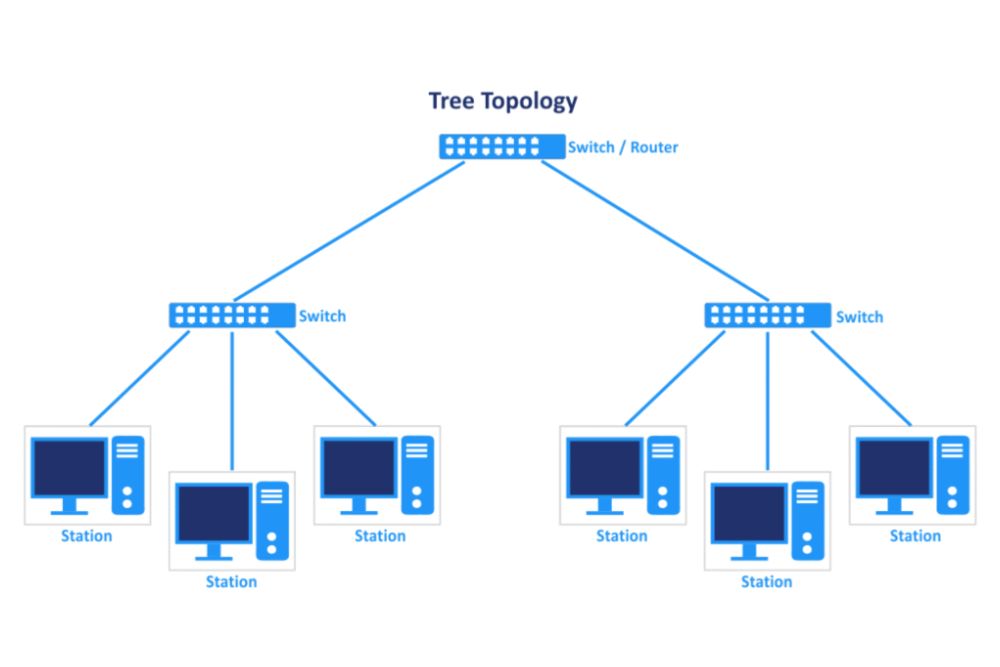
There is a primary hub that links to secondary hubs, where network nodes are branched off from.
Tree topologies can be categorized as follows:
Tree topology is often used to connect multiple devices, such as printers and computers, in a home or small office.
Two or more distinct topologies can be combined to form a hybrid topology.

The commonly used variety of topologies is Star-Bus or Star-Ring. However, you might need clarification on a hybrid topology with a tree topology.
Hybrid star-bus networks use bus trunks to connect two or more star topologies. In contrast, tree topologies are hierarchical star networks.
Most hybrid structures are found in more prominent companies where each department has its network topology that fits its needs and how it uses the network.
|
Recap: Network topology refers to the arrangement of network nodes, categorized into physical and logical topologies. It can improve efficiency and reduce expenses. Standard topologies include point-to-point, mesh, star, bus, ring, tree, and hybrid, each with specific uses and characteristics. |
Nodes are essential components in computer networks, enabling seamless data flow between devices.
Understanding the different types of network nodes and network topologies allows you to design and optimize networks based on specific requirements.
Technology advancement shows a 63% global penetration rate, revealing the significance of notes in network. This will only continue to grow and connect the world more than ever.
A link or communication channel connects nodes to a network. These can be cable, fiber optic, or wireless links in a computer network.
Nodes can refer to hardware (such as computers, routers, switches, servers, etc.) and software (such as network protocols, services, or applications).
Routers are used to transfer data to nodes, whereas nodes are the devices on the network.
IP network addresses are needed for TCP/IP nodes to communicate with other nodes on private networks and the Internet.
Depending on its role and environment, a computer network node could function as a client or server.
Your email address will not be published.
Updated · Feb 11, 2024
Updated · Feb 11, 2024
Updated · Feb 08, 2024
Updated · Feb 05, 2024



