

Updated · Feb 11, 2024
Updated · Sep 10, 2023
With a master's degree in telecommunications and over 15 years of working experience in telecommunic... | See full bio
Florence is a dedicated wordsmith on a mission to make technology-related topics easy-to-understand.... | See full bio
Windows is the most common target of cyberattacks as the most used operating system. In early 2020, 83% of all malware attacks targeted Windows computers.
Moreover, Microsoft had over 660 dangerous security gaps, making it prone to malware.
With such security issues, built-in protection like the Windows Firewall becomes crucial. Nevertheless, it comes with restrictions that force some users to turn it off.
Keep reading to learn about the Windows Firewall and why you shouldn't turn it off.
The Windows Firewall protects a network by filtering and scanning all transmitted data. It also prevents potentially harmful data from passing through the web.

The Windows firewall prevents improper or unapproved access. With this tool, users can avoid possible data and operating system infections.
|
📝 Definition of Firewall A firewall is a security system or network security device between an internal private network and an external public one. The term "firewall" comes from the idea of physical walls preventing the spread of fire in emergencies. |
There are different kinds of firewalls, and each has its own rules for how it works. Every type of Windows firewall has a different set of rules for each network type:
|
👍 Helpful Article The first two networks are the common types you'll encounter. Thus, it's crucial to know how public and private networks differ and the use cases of each one. |
The Windows Firewall protects the system against cyber threats. Despite its benefits, some users turn off the Windows Firewall to access something.
Nevertheless, there are many reasons why they should not deactivate it.
Look at the top 5 reasons why you shouldn't disable Windows firewalls:
When a user turns the Windows Firewall off, potential unauthorized access occurs.
Hackers can access the computer's resources without permission and steal important information.
The Windows Firewall is essential to security management. With the firewall, a computer remains private and secure from services that pose a threat.
A Windows firewall provides quick responses and allows more traffic. Additionally, it safeguards the network from any phishing attacks.
|
👍 Helpful Article While there are risks in disabling a firewall, some cases will force you to turn it off. In such instances, you'll have several ways to turn off a Firewall. |
Windows Firewall enables the default blocking of unprotected ports. It ensures that only the necessary and safe programs and services get through the system.
The Windows Firewall prevents malware by filtering and identifying harmful data and programs.
|
🔓 Security Note Sometimes, malware and viruses can get past the firewall. It is best to use antivirus software to protect your device. With it, you can detect, neutralize, and remove various malware types on your device. If you don't know which one to pick, Trend Micro and Surfshark offer reliable antivirus apps. |
The Windows Firewall protects the Windows system from network-based threats. Users can control who has access to the computer's system.
|
✅ Pro Tip If you want to use a specific app, but the firewall restricts you, you can turn it off only for that app. This way, the firewall remains active against other threats. |
Turning off the Windows firewall opens various opportunities for hackers to attack users. It makes the system vulnerable to all kinds of cyberattacks.
When a user turns the Windows Firewall off, the extra layer or barrier is no longer there. Hackers can have unrestricted access to data, which may result in data breaches.
The worst thing that could happen is a total network collapse. This issue occurs if the system does not have enough protection. Cyber attackers can shut down the system.
When the system shuts down, resetting the faulty settings will take days or weeks. Loss of data is also a threat when users turn off the Windows firewall.
|
🎉 Fun Fact The first Windows Firewall ran in Windows XP in 2011. Since then, it continued to improve with each version. |
Having a firewall helps users protect themselves from unauthorized access.
To enable the Windows Firewall, follow these simple steps.
For Windows 10 devices:
Step 1: Open the control panel, then select System and Security.
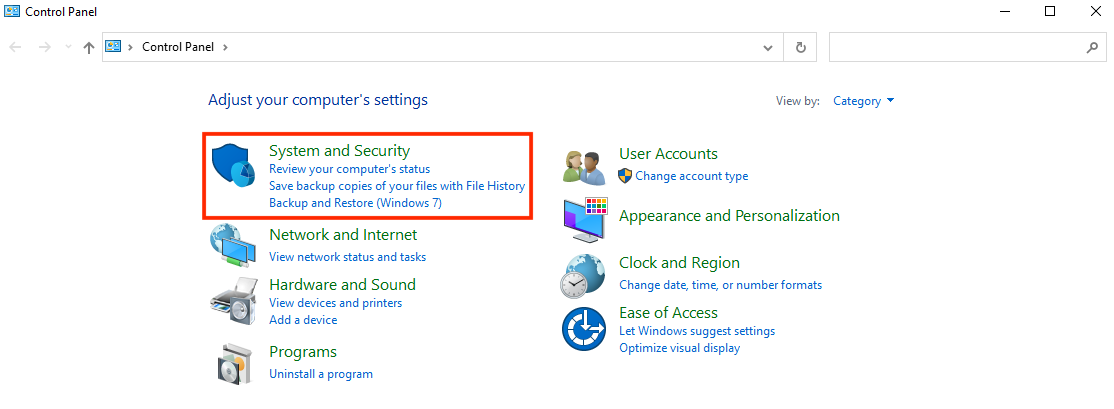
Step 2: Choose "Windows Defender Firewall."
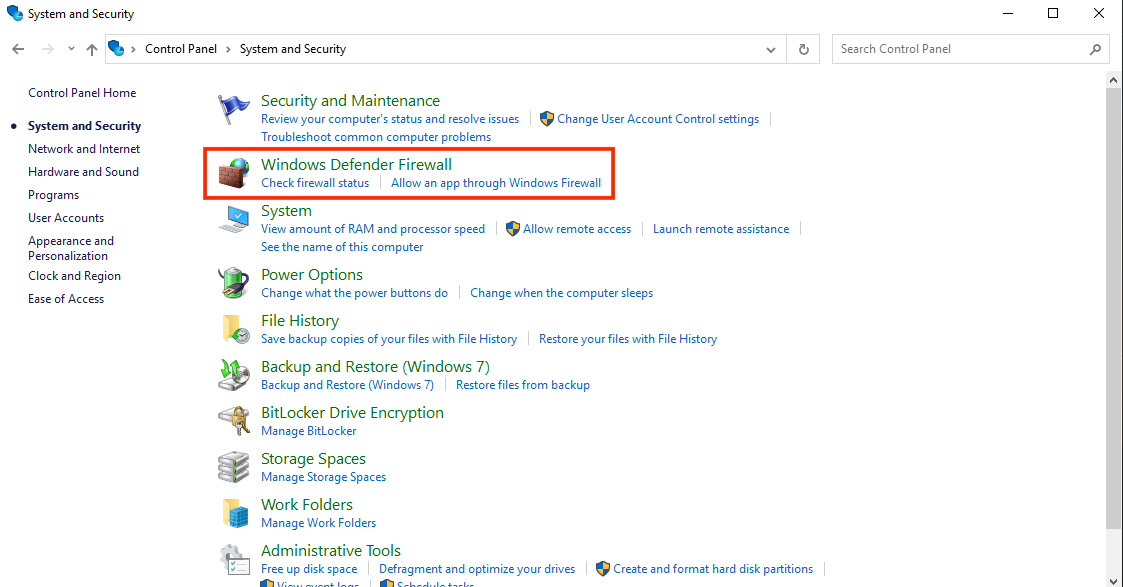
Step 3: Select Turn Windows Defender Firewall on or off.

Step 4: Under the customized setting, turn the firewall on for private and public networks.

For Windows 11 devices:
Step 1: Right-click the Windows Logo and click Settings.
Step 2: Select Privacy & Security, then choose Windows Security.

Step 3: Click Firewall & Network Protection.

Step 4: Select a network profile: Domain, Private, or Public.

Step 5: Toggle the turn-on settings to turn on the firewall.
|
📝 Note The firewall is already on if the Firewall and Network protection does not have a Red X icon. |
The Windows Firewall protects computers from cyber threats. These threats include data breaches, identity theft, and many others.
Windows Firewall has some benefits, but some drawbacks discourage users from using it. However, disabling the Windows Firewall can lead to severe cyberattacks.
Yes, a firewall can affect the Internet speed if it can process data as fast as the user's Internet speed.
No, a firewall may be secure, but hackers can get through it using different methods. It can be through IoT devices, social engineering, SQL injection attacks, or misconfiguration.
Users can run several firewalls at the same time. However, it can drain resources. Moreover, these firewalls can encounter conflicting functions with each other.
Your email address will not be published.
Updated · Feb 11, 2024
Updated · Feb 11, 2024
Updated · Feb 08, 2024
Updated · Feb 05, 2024



