

Updated · Feb 11, 2024
Updated · Nov 16, 2023
Andy Beohar is the Managing Partner of SevenAtoms, a Google and HubSpot-certified agency in San Fran... | See full bio
April is a proficient content writer with a knack for research and communication. With a keen eye fo... | See full bio
Boasting over 310 million active shoppers across the globe, Amazon stands as one of the prime platforms for showcasing and promoting your product. If you're already selling on Amazon, you're likely acquainted with Amazon PPC advertising – one of the most cost-efficient means to position your products before customers and boost sales.
Now, if you're new to this, you might be curious about what Amazon PPC is and how it operates—no need to fret.
In this comprehensive guide, we'll delve into all the fundamentals of Amazon PPC – as well as general PPC best practices – and lead you through setting up your maiden PPC campaign to ensure you don't exhaust your advertising budget.
Amazon PPC, a pay-per-click (that’s what PPC stands for) advertising model, allows sellers and brands to boost their online product sales exponentially.
Sellers can create ad campaigns for their products, and with each click from a potential customer on the ad, Amazon levies a small fee on the seller.
Amazon PPC ads can help you drive sales to your online store. As an Amazon seller, you can set a bid, guaranteeing the visibility of your ad when a shopper conducts a specific search related to your product.
Amazon's pay-per-click advertising system is seamlessly integrated into the Amazon platform. It allows brands, agencies, and third-party sellers to strategically target specific keywords, enabling them to craft compelling advertisements for their products. These ads are prominently featured within Amazon's search results and alongside competitor product listings.
Sellers can showcase relevant products to Amazon customers on the brink of purchasing, precisely at the point of sale. They can subsequently assess the performance of their ads to identify which specific advertisements are instrumental in driving conversions.

Source: SealSkinCovers
Establishing an effective Amazon advertising strategy is a crucial factor for success, and it necessitates continuous evaluation of your campaign's performance.
Fortunately, Amazon equips advertisers with several metrics for a thorough analysis of ad effectiveness. However, the real challenge is to understand the significance of these metrics, comprehend their calculation methods, and harness these numbers to determine which areas require optimization.
Here are some important PPC terms that are some key Amazon advertising metrics that you need to monitor and keep track of:
Impressions represent the frequency with which your ad is shown to users. Although this metric holds significance, it alone doesn't serve as a definitive measure of success, as it doesn't reveal the number of users who found your ad valuable.
When you have a higher impression number, it signifies that your ad is receiving significant exposure. It's worth noting that you are only charged for clicks, not impressions, so having more impressions is beneficial and won't affect your advertising budget adversely.
Clicks represent the instances when potential customers actively choose to click your ad. Remember that, unlike impressions, each click incurs a cost, as Amazon charges advertisers per click.
CPC, or cost per click, represents the expense associated with each click an advertisement gets.
In the competitive advertising world, your primary objective is to outperform rivals for prime ad placement. This can be achieved through a maximum bid amount you're prepared to invest per click on your Amazon ad, often called CPC bid.
|
Cost per click (CPC) = Total cost of clicks / Total number of clicks |
Click-through rate is an important metric for evaluating an ad's performance, and its value can differ depending on the keyword type.
If your CTR is high, it indicates that your ad is effectively capturing the attention of prospects. On the other hand, if your CTR is low, your ad might not be informative and engaging enough to encourage clicks, particularly to what shoppers are seeking. This could imply that you may have to adjust your targeted keywords to enhance their relevance.
|
Click-through rate (CTR) = (Number of clicks / Number of impressions) X 100 |
Conversion rate (CR) is a crucial metric to determine a campaign's success since it indicates the number of customers who purchase after landing on the product detail page.
In general, a conversion takes place when a customer completes the promoted call to action, such as making an order, subscribing, and so on. However, with Amazon PPC marketing, the conversion will almost always be a purchase.
|
Conversion Rate = (Total number of conversions / Total number of sessions) * 100 |
ACoS, or advertising cost of sales, is the ratio of your advertising expenditure to your sales, providing insight into the effectiveness of your advertising efforts related to your advertising expenditure. This metric depends on various factors, including your business goals and objectives, PPC campaign structure, etc.
If your ACoS is low, it indicates that you're allocating a smaller proportion of your sales to advertising expenses. Consequently, to enhance a product's visibility, you must ensure that your ACoS is high for a specific period to yield a favorable result.
|
Advertising Cost of Sales (ACoS) = (Total ad costs / Total ad revenue) X 100 |
RoAS assesses your campaign to determine its effectiveness to your ad expenditure.
A RoAS below 1 – meaning that you have spent more money on advertising than you’ve generated from that advertising in revenue – is generally deemed unfavorable. It can be applied to individual campaigns, ad groups, ads, and keywords and then consolidated to assess overall profitability across all ad spending.
|
Return on Ad Spend (RoAS) = Total ad revenue / Total ad costs |
The key difference between ACoS and RoAS is that ACoS provides insight into the expenses incurred to secure a sale, while RoAS offers a broader perspective on your campaign's performance by quantifying the revenue it generates.
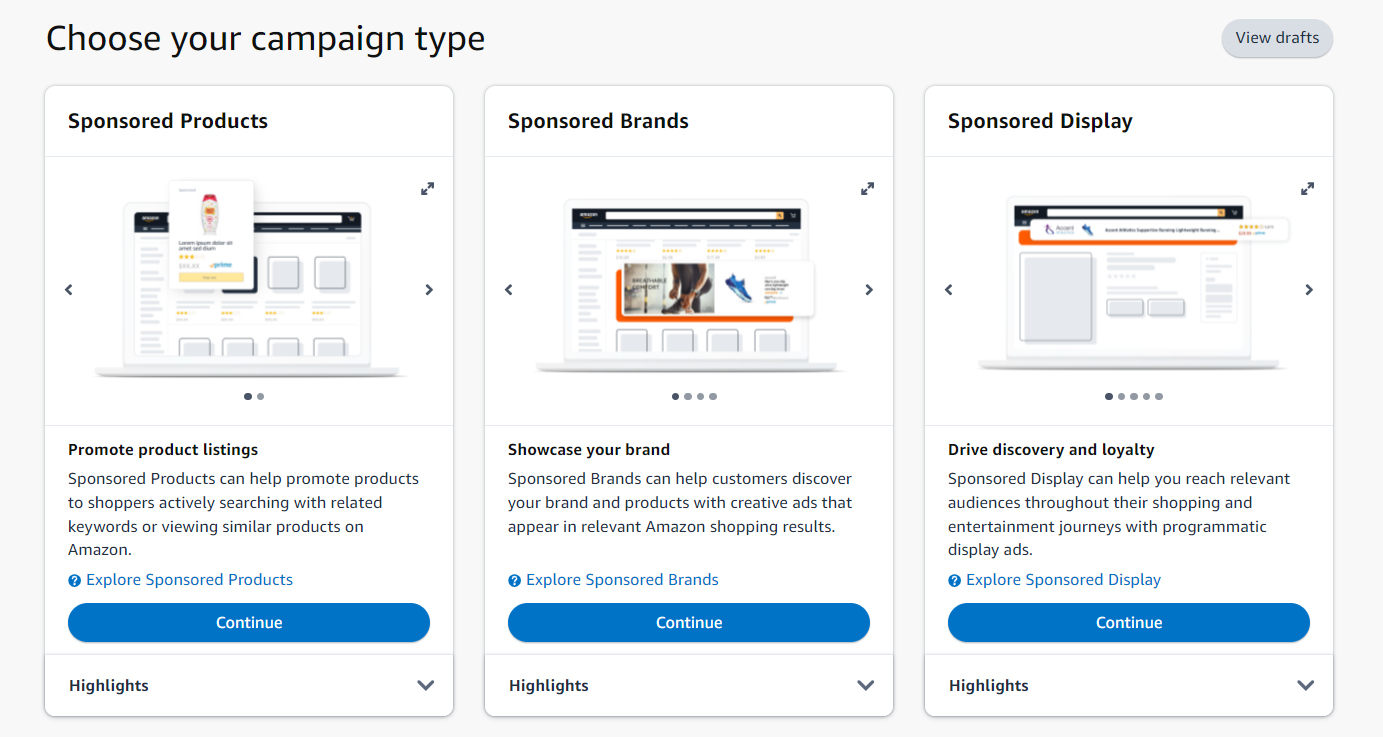
While SEO and listing optimization are crucial in expanding your organic search results to achieve maximum exposure, especially in today's competitive landscape, a more aggressive approach is often necessary. This is where Amazon ads come into the picture.
When used effectively, they are one of the best methods for gaining traction in your business. Amazon offers a couple of advertising types that can assist you in discovering, attracting, engaging, and retaining customers at various stages of your sales journey.
Sponsored products bear similarities to Google ads. You can select the products you wish to promote and include relevant keywords or product attributes to specify your target audience with a chosen CPC (Cost-Per-Click) bid. Your ad becomes eligible for display when shoppers search for any of the keywords or products you're targeting.
Sponsored product ads allow you to:
An increase in sales will positively impact the organic ranking of your products. Enhanced search visibility for your products will, in turn, lead to increased conversions, clicks, and impressions. As a result, your PPC sales improve your organic product ranking, which, in turn, increases your product sales.
Sponsored Product ads stand out as the most flexible Amazon ad format. Since you're endorsing a single product, there's no need to craft copy and create graphics for an expansive advertising campaign. The ad essentially uses the product images and other graphics you've already designed for your listing, thereby simplifying the process.
These ads prominently surface where shoppers are most likely to take notice – on the very first page of their search results.
In your Amazon advertising dashboard, you'll navigate through these four essential steps to get your campaign rolling:
Promoting your products on Amazon is undoubtedly crucial, but building brand awareness holds its significant value. This is precisely where sponsored brand ads come into play.
Sponsored brand ads provide a unique opportunity to express your brand's personality and identity. Formerly known as headline ads, these ads prominently feature as banner ads at the top, left, and below the search results page, ensuring prime visibility for your brand.
These ads offer the flexibility to direct traffic either to your Amazon store or to a custom-designed landing page. They comprise a captivating headline, your logo, and the option to showcase up to three featured products, each linked to their respective listings.
Here are some benefits of using sponsored brand ads:
As these ads typically appear at the forefront of a customer's search results page, they are an excellent means to:
You can control your ad spending by setting your budget and determining your per-click bid. You'll only incur charges — that is, pay a fee – when customers click on your ad.
Given that the ad has a broader brand focus, it incorporates a link that directs customers to either a custom landing page or your dedicated Amazon Store.
On this page, customers gain exclusive access to your product range, with no competing advertisements or products. You have full control over what's featured, ensuring a tailored and competitor-free shopping experience.
To initiate your campaign, you'll navigate through four essential steps using the Amazon advertising dashboard.
Within your Campaign Manager, you can:
To guarantee the effectiveness of this ad type, ensure that the products you select to showcase align closely with the preferences and needs of shoppers using the keywords you're targeting.
Sponsored display ads offer an advertising solution designed to connect you with your ideal audience, whether on or off Amazon's platform.
This Amazon ad type is more exclusive than sponsored products. It's accessible only to those who are part of the Amazon brand registry, vendors, and agencies representing clients selling products on Amazon.
Here are some benefits of using sponsored display ads:
Sponsored display ads hold a more exclusive status than other Amazon ad types, resulting in reduced competition and a more advantageous position for you.
Moreover, these ads offer a broader exposure than any other Amazon ad format. Your ad has the potential to be showcased on prominent platforms such as:
Sponsored display ads maintain cost control through retail-aware cost-per-click ads, ensuring they run exclusively when your products are in stock. Like other ad types, you have full control over your ad spend by specifying your budget and setting your bid per click with ease.
Sponsored display campaigns don't operate based on keywords. Instead, you can choose between two distinct targeting options: Product Targeting or Audiences.
Product Targeting is an ideal choice if you intend to promote your product to audiences actively researching products or categories akin to yours. These ads exclusively feature on Amazon product detail pages and/or search results pages.
Should you aim to connect with new customers or rekindle relationships with past prospects, opting for Audiences will enable you to reach the most relevant audiences both on and off Amazon's platform.
These ads appear on Amazon homepages, product detail pages, and search results pages, in addition to being featured on third-party websites and mobile applications. Once you've settled on your targeting strategy, the subsequent steps for creating your ad are very similar to sponsored product ads:
Choosing between automatic and manual campaigns should be primarily based on the specific goals of your PPC campaign:
In this model, you establish your budget. Amazon automatically selects keywords by considering factors like your product's category, competitor, customer-related keywords, and those found in your product description.
Manual PPC campaigns offer the advantage of meticulous keyword selection, allowing you to choose the specific keywords for which you want to bid. What's more, you can exercise greater precision by bidding varying amounts for each keyword of interest.
If you're new to PPC campaigns, you should begin with an automatic campaign. This is primarily due to their ease of setup, as well as the fact that you won't need to engage in any research for keyword bidding; Amazon automatically selects keywords from your product listing. As you become more familiar with the dynamics of automatic PPC campaigns, you can then venture into the world of manual PPC campaigns to take advantage of more precise product targeting.
After initiating automatic campaigns, you gain insights into the keywords and ASIN (Amazon Standard Identification Number – the 10-digit alphanumeric code that identifies products on Amazon) that warrant targeting for improved optimization, sales, and profitability. Once you've gained a solid understanding of your keywords and competitors, manual campaigns offer a more favorable advertising cost of sales (ACoS) and provide greater control over your bidding strategy.
Many Amazon sellers leverage automatic campaigns during the initial phases to unearth valuable keywords, subsequently incorporating the high-performing ones into manual campaigns to exert greater control and refine their bidding strategies.
As Amazon grows increasingly competitive, the significance of employing paid advertising to engage with shoppers also rises. A wrong PPC strategy will merely squander your hard-earned funds.
Here are some core components of an effective Amazon PPC strategy to help you achieve your desired goals.
It's essential to have a clear understanding of your motivations for PPC advertising, ensuring that these reasons align seamlessly with your business goals and objectives.
You should determine the underlying purpose behind creating an Amazon ad campaign. What are your specific objectives? How do you plan to measure success? If you have multiple goals, it's generally advisable to establish distinct campaigns for each one.
Different advertising objectives serve distinct purposes:
Selecting the appropriate ad type at the right moment is an essential step in optimizing your PPC expenditure. We've already provided comprehensive insights into the three Amazon ad types, outlining their advantages and offering guidance on when and why to employ them, as well as the steps to create them.
Each ad has an essential and unique role within your PPC strategy.
The more precise your ad targeting, the more effective it becomes. Your ads must be visible in context, and a diligent approach to targeting will significantly enhance your ROI. Each ad type offers unique targeting options, which we recommend exploring in-depth. However, there are a few key considerations to address upfront:
You need to ensure that your advertising expenditure doesn't surpass the profit you intend to generate. Understanding your “breakeven point” is essential for guaranteeing profitability.
Your breakeven point for every ad or campaign corresponds to the ACoS or RoAS required to generate a profit. However, in the context of profit, it's vital to remember that not all revenue is of equal value. Retaining an existing customer tends to be more cost-effective than acquiring a new one.
If you can calculate the CLV (Customer Lifetime Value) for each specific product accurately, you can adjust your breakeven point for selling that product. This enables you to increase your bid commitments while still ensuring long-term profitability. When executed effectively, this approach can provide a substantial competitive edge.
Match types are used to define the level of correlation between your product ads and the selected keywords within a particular ad group. There are three primary match types, which include:
Negative keywords let you specify keywords you don't want to activate your product ads. For instance, this feature can optimize your Amazon PPC campaign by entering keyword phrases that have yielded minimal or no conversions.
If you are running an online store that sells sports shoes, you could add the terms “formal shoes,” “office shoes,” and “athletic socks” in your negative keywords list to ensure that your products don’t get displayed when users search for these terms.
Two match types exist for negative keywords:
A well-structured PPC strategy can provide a significant competitive advantage, helping sellers and brands connect with potential customers and drive sales. Amazon PPC ads represent a powerful and strategic approach for sellers and brands to boost product sales on the platform.
With different ad types, advertisers can tailor their campaigns to align with their business goals and reach their intended audience. As the platform evolves, staying updated on the latest trends and continuously refining your PPC campaigns is crucial for long-term success.
Your email address will not be published.
Updated · Feb 11, 2024
Updated · Feb 11, 2024
Updated · Feb 08, 2024
Updated · Feb 05, 2024



