

Updated · Feb 11, 2024
Updated · Oct 25, 2023
Aditya is an Azure DevOps and Infrastructure Virtualization Architect with experience in automation,... | See full bio
Florence is a dedicated wordsmith on a mission to make technology-related topics easy-to-understand.... | See full bio
An IP address is a unique numerical identification assigned to devices. It works as an online address to send and receive data across the web.
Cyberattackers steal this information to commit identity theft and other crimes. 8% of organizations even see IP stealing as the worst data breach.
This is why you must hide and protect your IP address—and you can do it in 7 easy ways. Keep reading to discover how to secure IP addresses!
|
🔑 Key Takeaways
|
Your IP address is a piece of information that is tied to your identity. In other words, it is considered Personal Identifiable Information (PII) that you must protect—and hiding it from prying eyes is the best way to do that.
Hiding your IP address is possible using several methods. Here are some of the most common ways to do it:

A proxy server works as a medium between you and the web. This tool allows users to use another IP and hide their own.
Here’s how a proxy server hides your IP address:

Other than using a proxy server to hide IP addresses, it also lets you bypass geo-restrictions when you encounter region-exclusive content.
|
✅ Pro Tip When using a proxy server, it's best to pick residential proxies. This proxy type uses an IP from an actual device, reducing your chances of getting blocked by a site. Choose reputable proxy providers like SmartProxy. It is one of the leading residential proxy providers around. |
A Virtual Private Network (VPN) is one of the best ways to hide IP addresses. It works the same way as proxy servers. It lets you use another IP address and access exclusive or geo-restricted content.
The only difference between a VPN and a proxy is that the former secures the data with an encrypted IP address. VPNs secure the traffic that goes in and out of your network for better anonymity.
|
✅ Pro Tip Any VPN will work in hiding your IP address. However, only a few options offer premium security and performance features. Thus, it's best to pick reliable and world-class VPN providers like NordVPN.
This company covers over 5600 servers throughout 60 countries. You'll also enjoy simultaneous connections, double encryption, and more. |
Tor is an open-source browser promoting privacy. This tool lets your requests pass several servers before reaching your target website, masking your IP address in the process.

Many users enjoy Tor as an IP hider because it's free. However, the only downside is that its security features also slow the connection.
Another inclusion you can use with Tor is DuckDuckGo. It is a search engine that lets users scour the web privately.
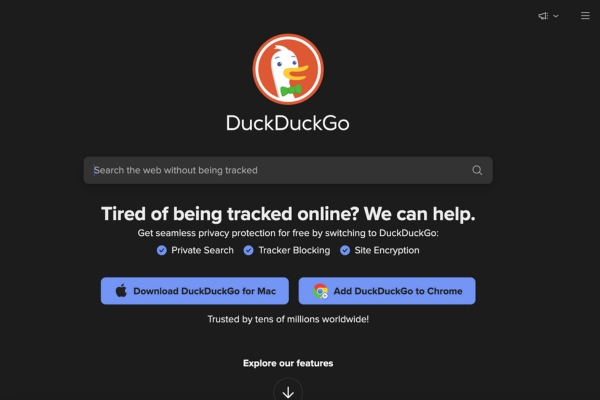
|
📝 Note The privacy that DuckDuckGo offers affects the relevance of searches since the browser blocks tracking and profiling. You may have to scour and scroll through its search results pages a lot. |
Since your Internet Service Provider (ISP) assigns your IP address, they can also change it. There are two ways to do this.
The first method is by restarting your router. Keep your router off longer than usual. Once you turn it back on, check if your IP address changed.
If restarting your router fails to change your IP, you can ask your ISP to do it. This method does not mask your IP. Instead, your ISP gives you a new one.
Your mobile network gets its IP address from mobile service providers, which makes it another efficient means to hide your IP address.
Mobile service providers usually change your device’s IP once you turn on your mobile data. This means that using your mobile data to browse the web gives you an IP address different from your home network.
This method is best for those who want to change or hide their IP address quickly. However, you should note that using a mobile network means you'll only get a local IP address—which limits your access to content outside your location.
|
⚠️ Warning Mobile networks are slow and lack encryption. Moreover, they consume a lot of data. Be mindful of your plan's inclusion to avoid over-usage. |
A public network or WiFi also works well if you want to hide your IP address. This method lets you use a public IP address rather than your own.
However, keep in mind that public networks are more dangerous than private ones. Public WiFi often has an unsecured connection, allowing someone to spy on your online activities.
|
⚠️ Warning Other than unsecured connections, public networks can also be a source of different types of malware. Only consider connecting to public networks in emergencies. For instance, you are exposed to an IP attack, and you must hide your IP address using a public one to lose the hacker’s trail. |
Besides a public network or WiFi, you can use a different private network. It can be from your office, school, or neighbor.
The only downside of this method is that other networks usually have authentication, making access difficult unless you have the password.
|
🔒 Security Note Before you connect to a different network or WiFi, ensure the router is reliable and secure. You can check if a router is safe based on its network security protocol. Avoid connecting to a network with only WEP or WPA as its security protocol. Connect only with the ones that use WPA2 or WPA3. |
To get a better grasp of why it is important to hide your IP address, here are some of the reasons:
Your IP address does not usually show your complete address. However, it is where data breaches and other online threats typically start.
The worst case is if hackers get a hold of other information about you through your IP, they may be able to locate you. Once they do, they can use your data to commit crimes or initiate a doxxing attack on you.
IP address protection is a must. Try to use an IP from a different country to hide your physical location better.
Some websites or applications only provide access to users in a specific location. A usual example is a streaming site with exclusive content from one country.
In this case, hiding your IP address can help you bypass the geo-restriction and access the region-exclusive content.
Masking your IP does not only protect you, but it also makes you look like you're browsing from a location where your preferred content is offered.
You can't scrape or parse websites with only one IP address. Typically, websites enforce security measures to block IP addresses that send too many requests.
Since scraping data requires sending multiple requests, you must hide your original IP to send as many requests as needed.
|
👍 Helpful Article Use rotating instead of static proxies for your scraping projects. Rotating proxy servers change with every request or within a specific time interval. This makes it look like your requests are all sent from various IPs. |
Preventing Cyberattacks
Most cyberattacks start when hackers get your actual IP address. Fortunately, those cybercriminals can no longer trace you once you use a different IP address when browsing.
|
⚠️ Alarming Fact A new cyberattack occurs every 39 seconds somewhere on the web. This means over 2,200 individuals and organizations are attacked per day. |
Hiding IP addresses is a legal and safe activity. It is even ideal for safeguarding the online privacy of users.
Most countries deem anonymity tools like VPNs and proxy servers legal. You won't face any charges or penalties if you only hide your IP for safety and security purposes.
Still, each country has its regulations on this matter. With the growing internet censorship affecting over 4 billion users in 2022, some countries have strict government policies for online browsing.
|
🔎 What the research says There are no exact regulations against masking IP addresses. However, some countries ban the use of tools that do so. Here are some examples:
|
Hiding your IP address is an effective way to secure your online identity. It also protects you from online threats.
The methods above are proven to be effective in hiding your IP address. Whatever method works for you, make sure to practice IP protection for better and safer online privacy.
Using Incognito mode on your browser won't hide your IP address. It offers privacy from other users of your device. However, it still uses your IP, so you remain visible on the web.
Cybercriminals use anonymity tools like VPNs and proxies to hide their IP addresses.
You can change your IP address using anonymity tools like proxies or VPNs. These tools allow you to get another IP rather than the one you use.
Your email address will not be published.
Updated · Feb 11, 2024
Updated · Feb 11, 2024
Updated · Feb 08, 2024
Updated · Feb 05, 2024



