

Updated · Feb 11, 2024
Updated · Sep 09, 2023
Muninder Adavelli is a core team member and Digital Growth Strategist at Techjury. With a strong bac... | See full bio
Girlie is an accomplished writer with an interest in technology and literature. With years of experi... | See full bio
According to Statista, 8% of teenagers aged 13 to 17 use Instagram. Meanwhile, 30.8% of people aged 18 to 24 are Instagram users. These numbers emphasize how popular Instagram is among the youth.
Numerous schools have strict policies blocking access to Instagram, ensuring students focus on their academic responsibilities while in school. Since Instagram has become such an essential part of their lives, this lack of accessibility is a problem.
Lucky for this tech-savvy generation, multiple easy ways to unblock Instagram at school exist. You will learn more about these methods below.
|
🔑 Key Takeaways:
|
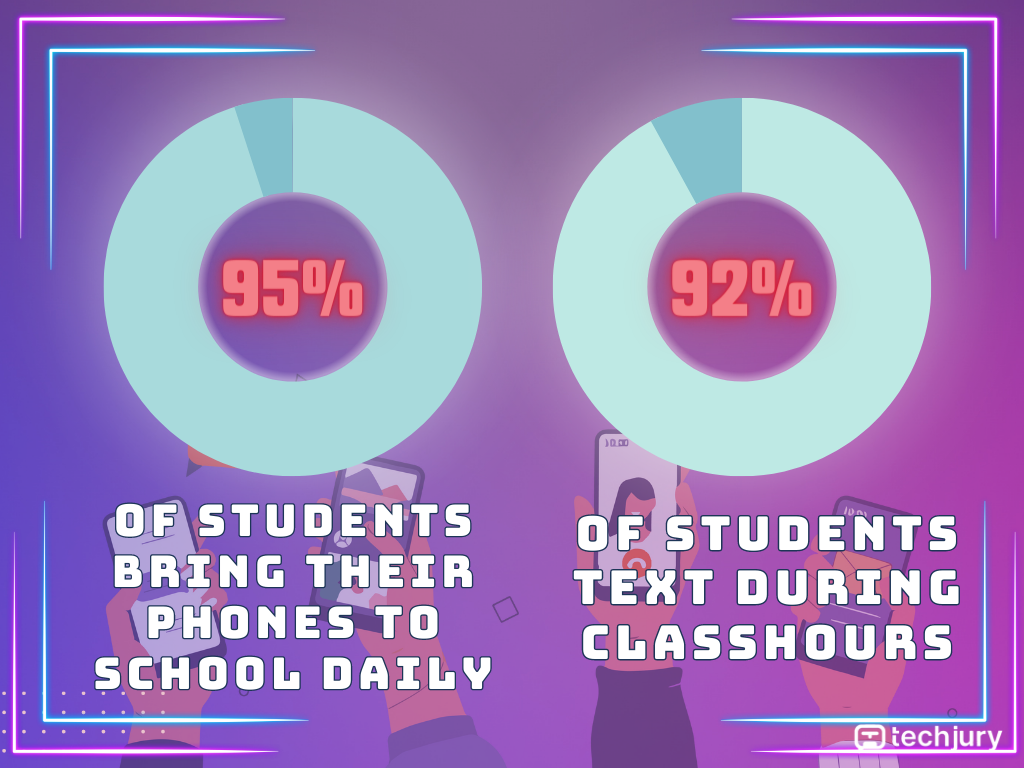
Phones create a distraction at school. According to phone addiction statistics, 78% of teenagers check their phones once per hour. That’s why some educational institutions implement restrictions on mobile phone and application usage.
There are still ways to bypass these restrictions and enjoy your social media platform. Below are some of the most effective ways to unblock your Instagram at school.
Your mobile data is one of the best methods to access Instagram at school. By relying on your smartphone's cellular network, you can get around the limitations imposed on the school's Wi-Fi network.
You can access the Instagram app via your mobile data and enjoy all the platform's features and content, including posting photos, viewing Instagram stories, and interacting with your friends and followers.
|
📝 Note: According to tests, Instagram consumes 64 MB of data every 10 minutes. That’s roughly 400 MB of data every hour! That said, be mindful of your mobile data usage. Excessive data-intensive applications like Instagram can quickly consume your allotted mobile data usage. |
Using VPN
If you’re wondering how schools block apps and websites like Instagram, they simply restrict access to these websites based on IP (Internet Protocol) addresses. An IP address tags data packets with information about their source and destination.
To unblock Instagram, you have to fake access to another IP address. You can do that by using a virtual private network or VPN.
A VPN creates a safe and encrypted connection between your device and the internet. It does so by directing your mobile internet traffic via another server in a different location.
Connecting to a VPN conceals your IP (Internet Protocol) address. Then, it makes it appear like you’re browsing the internet from another server’s location.
|
⌛ In A Nutshell: You can connect to a server in a different location that isn’t blocked using a VPN. This way, the school’s network sees your connection as originating from a permitted area, allowing you to browse and use Instagram without issues. |
NordVPN is an excellent option to consider when choosing a VPN. It offers a robust network of servers in various countries worldwide, providing opportunities to connect to and unblock Instagram at school.
With NordVPN, you can enjoy fast and secure internet access while keeping your online activities private and protected.
|
✅ Pro Tip: If you’re still hesitant to use a VPN because of the misconceptions you have been hearing, check out this article debunking myths about VPNs. |
Here's how to install NordVPN on your device:
1. Install NordVPN on your device.
2. Once you've installed the application, open it.
3. Tap the "sign up" button to create an account or "log in" if you already have one.
 4. Choose your preferred, safest VPN server and connect.
4. Choose your preferred, safest VPN server and connect.

|
📝 Note: Remember to disconnect from the VPN after using it or if you no longer need to bypass restrictions. |
Using Proxy Servers
Proxy servers hide IP addresses and locations, allowing access to blocked websites. It enables users to bypass the school's network filters and gain access to Instagram.
Connecting to proxy servers makes your requests for Instagram content appear to originate from the proxy server itself rather than your school's network. It confuses the network filters and allows you to access Instagram without limitations.
|
⌛ In A Nutshell: Putting it simply, a proxy server could look like a browser within a browser. |
Here are the steps on how you can do it on your device:
1. Find a proxy server and obtain the server’s details.
2. Configure proxy settings on your device by going to your Wi-Fi settings.
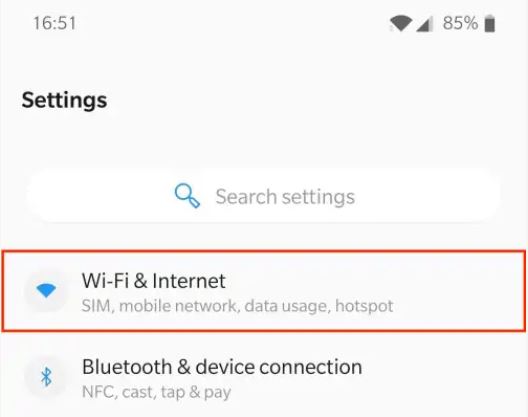 3. Select the gear icon on the right side of the network your device is connected to, then tap "Modify." If there's no gear icon, touch and hold your network name and tap "Modify network."
3. Select the gear icon on the right side of the network your device is connected to, then tap "Modify." If there's no gear icon, touch and hold your network name and tap "Modify network."
 4. In the popup menu, tap on the "Advanced" options to extend the menu, and you'll see "Proxy" with a dropdown button.
4. In the popup menu, tap on the "Advanced" options to extend the menu, and you'll see "Proxy" with a dropdown button.
 5. Select "Manual" in the dropdown and enter your proxy server's information.
5. Select "Manual" in the dropdown and enter your proxy server's information.

6. Authenticate your proxy server and enter your login credentials: username and password. Once done, test it.
Once configured on your mobile device, it will send all connection requests through the proxy server.
|
📝 Note: This method works only on the Wi-Fi network it’s enabled on. You must configure a new proxy if you connect your device to a different Wi-Fi. |
Analyzing the various methods to bypass Instagram restrictions in schools raises the question of why it is banned in educational institutions in the first place.
There are several reasons why Instagram is often banned in schools. First, they prioritize an environment conducive to learning, and social media platforms like Instagram can distract students.
Instagram can easily divert students’ attention from their studies, decreasing focus, productivity, and overall academic performance.
Second, Instagram can pose potential risks to students’ safety and well-being. It allows the sharing of personal information. It can also become a breeding ground for many Internet dangers that specifically affect and target kids.
|
💡Did You Know? One of the dangers of the internet for children is cyberbullying. According to statistics, cyberbullying on Instagram affects 42% of young people. Other dangers of Instagram for kids include harassment and inappropriate content. |
To cut a long story short, banning Instagram helps maintain a controlled online space within schools. It reduces the likelihood of cyberbullying incidents and protects students from exposure to harmful content.
Finding ways to unblock Instagram at school can provide students with additional opportunities for communication and creativity. Students can bypass restrictions and access the platform using mobile data, VPNs, and proxy servers.
It is crucial to understand the reasons behind Instagram’s ban in schools. That includes concerns regarding distractions, inappropriate content, and cybersecurity. Those are factors schools consider to maintain an appropriate learning environment.
Risks include violating school policies, encountering security risks from untrustworthy sources or malicious software, and potential legal implications depending on your location.
The Tor browser provides anonymous browsing and can help you access blocked websites, including Instagram. However, be aware of potential risks and use it responsibly.
Creating a new Instagram account will not bypass the block imposed by your school's network. The block is applied at the network level, affecting all accounts and devices connected to it.
Your email address will not be published.
Updated · Feb 11, 2024
Updated · Feb 11, 2024
Updated · Feb 08, 2024
Updated · Feb 05, 2024



