His fascination with technology ignited at an early age, thanks to computers and video games. Apart ... | See full bio
iTubeGo Youtube Downloader Review
Updated · Jan 03, 2024
Best for: Downloading large-size videos
What Is iTubeGo YouTube Downloader?
Downloading YouTube videos is in high demand. Both in video and audio forms.
But online downloaders can be very hit or miss.
Your best bet?
A dedicated downloadable program that is far more reliable, and way quicker than almost all online YouTube converters.
And iTubeGo YouTube Downloader is one of the best out there. It’s a Chinese-based program that can download videos not only from YouTube but from over ten thousand websites. Now that’s impressive!
That’s not all:
iTubeGo isn’t just a YouTube downloader, it can also convert videos and even has its own built-in browser.
And the best part is it’s free to try.
Features
iTubeGo’s downloader is very versatile - much more so than your typical website for downloading videos. Here is a list of what you can do with this neat program:
Video Downloader
Obviously, right?
iTubeGo is first and foremost a video downloading software. And the process is actually super easy.
All you have to do is copy the URL of the video you want, then click Paste URL. This will automatically save your YouTube video and prepare it for downloading.

Before you do that though, you can specify the format and quality of your file.
By clicking the Download then Convert to MP4 text in the top right, you can pick the format. Both video and audio file types are available, and there are a ton of them.
Your options for video download are as follows:
- MP4
- AVI
- MOV
- FLV
- WMV
- MKV
- 3GP
You can also set it to download videos in the original format they were uploaded in.
As for audio?
This is what you can choose from:
- MP3
- M4A
- WAV
- AAC
- FLAC
- OGG
- AIFF
- MKA
As you can see, this is a very powerful YouTube downloader, with far more options than your typical software.
You can select the quality of your files as well.
By going into the settings menu, you can choose any resolution from 240p all the way up to 8K. And for sound files, 64Kb/s is the minimum, while 320Kb/s is the maximum. If you’re unsure, you can make it so the program will automatically download in the best available quality.
Free users are limited to three downloads before they have to upgrade.
Converter
The beauty of iTubeGo is that not only does it allow you to download any YouTube video. It also lets you convert your existing files into any other format you want.
How does it work?
First of all, you upload the file from your hard drive into the program. You do this by pressing the little plus icon at the top.

Once you’ve loaded your file, you click the small icon with two arrows on the right. This opens up a selection menu where you can pick what format you want your new file to be in.
Conversion happens almost instantly.
Any files you’ve converted will be waiting for you in the Converted section of the menu.
Private Mode
Don’t want others to see the types of videos you’re downloading?
Private mode is for you.
The way you activate it is by clicking the eye icon at the top and setting a password. Then, any time you download a YouTube video, it will be hidden from everyone. The only way to access them is by entering the password again.
Online Browser
So, here is something crazy:
An entire web browser built into the program.
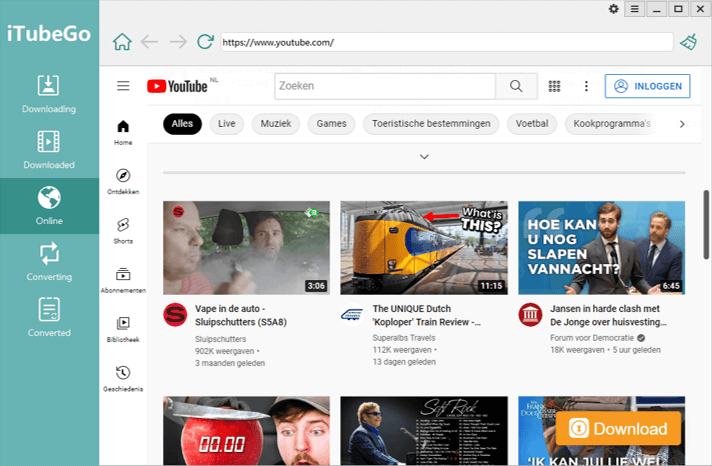
By going into the Online section, you can access any website you want. It is a fully-fledged web browser that you can use to download videos directly.
Now, does it have the same versatility as Chrome, for example?
Of course not.
But it’s still super impressive, and not something you see in a typical YouTube downloader PC program.
How To Use iTubeGo YouTube Downloader
Downloading videos using iTubeGo is pretty easy.
There are two ways to go about this:
The first is by copying a video URL and then pasting it into the program. The second is by using the built-in web browser and navigating to the video you want to download.

If you use iTubeGo’s web browser, you have the option of clipping the video. That way, you can only download the part that you want instead of the whole thing.
Now, what about speed?
iTubeGo is faster than most YouTube downloader software for PC that I’ve used.
There are several download speeds to choose from, and this can be done via the button in the bottom left.

Free users can download with speeds up to 512 Kbps. But if you’re a premium user, you can unlock Turbo-fast mode, which gives you uncapped speeds.
Finally, any additional options can be found in the settings menu in the top right.

From there, you can change the location of your saved files, choose subtitles settings, and more.
Ease of Use and Interface
iTubeGo’s user interface is pretty slick and modern.
But it has its issues.
Despite being a YouTube downloader with a 4K option, you wouldn’t know that unless you dive into the settings menu. And that’s indicative of most of the issues I have with its user interface. It lacks clarity.
Take converting videos, for example.
I can’t just drag and drop a file onto the program window. Instead, I have to click the tiny plus icon that’s barely noticeable. Then, there is no button that says “Convert” or anything like that. You have to know where to click to make use of the software.
Things like these make iTubeGo more difficult to use than it needs to be.
It’s not a dealbreaker by any means, but I can see how it could be confusing for some.
Pricing
Now, what about the cost?
Can you get away with sticking to the free version of the program, or do you have to pay?
The free trial has a pretty harsh limit of three videos. If you want to keep using the program after that, you have to switch to a premium plan.
Thankfully, plans are affordable and offer a 30-day money-back guarantee. Judging by other iTubeGo YouTube Downloader reviews online, problems with payment and refunds are pretty rare.
Here are your options:
- 1 Month Plan - $9.95
- 1 Year Plan - $24.95
- Lifetime Plan - $29.95
- Family Plan - $39.95
All pricing plans include the same list of features and:
- unlimited downloads
- uncapped speed
- more formats
- access to the video converter
All plans only include access to one computer, with the exception of the Family Plan, which supports up to five.
iTubeGo YouTube Downloader Review - Verdict
Simply put, iTubeGo is unmatched in many aspects.
While its user interface is unclear and its free trial is limited, its quality more than makes up for it. It is, without a doubt, one of the fastest video downloaders and converters you can find out there.
Plus, where else have you seen such a tool with a built-in web browser?
It may not have the most impressive array of features, sure. But the few things it can do, it does exceptionally well.
So why not give it a go? It’s free for everyone to try.
FAQ.
What is iTubeGo?
iTubeGo is a program for downloading videos off the internet. It allows you to save files from over 10,000 websites, including YouTube, Facebook, TikTok, and Bilibili. iTubeGo can also convert your video or sound files from one format to another.
Is iTubeGo Android safe?
Yes. While testing the software for our iTubeGo YouTube Downloader review, I wasn’t able to find any reasons for security concerns. All antivirus scans also came back clear.
How much does iTubeGo cost?
The program is free to download, but you will be limited to only three downloads until you pay. A one-month plan will cost you $10, while a lifetime plan is $30.
Georgi Karaivanov
His fascination with technology ignited at an early age, thanks to computers and video games. Apart from his enthusiasm for technology, he finds great joy in exploring new gadgets, eagerly diving into the latest advancements and features they offer, and discovering new tips and tricks for optimizing the Windows operating system.
Your email address will not be published.
