With a degree in English Language and Literature and immense love for tech, Dejan's unique blend of ... | See full bio
PhoneRescue Review
Updated · Feb 27, 2023
Best for: All Android and iOS users
What Is PhoneRescue?
It’s safe to say data loss is one of all phone owners’ worst nightmares.
Meet PhoneRescue by iMobie - your knight in shining armor!
The software was launched in 2011. It has been created to help you recover anything from your phone. Although it has initially been made only for iOS, PhoneRescue has an Android version as well.
Sure, most people these days use cloud storage. That requires some manual work though.
If you want everything to be taken care of automatically, there are programs created specifically for data recovery. PhoneRescue is a legit good one.
Whether your data has been deleted, got lost, or damaged, this software can help you.
You will be able to get everything from your phone back, no matter what happened to it. You don’t even have to take it to the repair shop! The app lets you do everything yourself. You just have to connect it to your computer with a USB cable.
PhoneRescue reviews by users are mostly positive.
But is it really the best service you can choose?
Read my PhoneRescue review to find out.
PhoneRescue Features
PhoneRescue has some features that make it exciting and easy to use. Let’s have a quick look at some of them:
Salvage Deleted Data
We’ve all accidentally deleted a file, contact, or message we wanted to keep. Unfortunately, not all phones have Recycle bins.
Is all hope lost? Nope.
The PhoneRescue app uses NO-DATA-LOSS technology. The software will find what you need for you and retrieve it in a timely fashion.
All you have to do is connect the phone to your computer with a USB cable. PhoneRescue will analyze your device and recover all the data without overwriting anything.
iTunes Backup Recovery
This software can recover files stored in your iTunes or AnyTrans backup in a few seconds.
You don’t even have to run a full blind restore. The PhoneRescue iPhone and iPad versions let you pick up only what you want. Supported File Types are:
- Personal Data: Contacts, Call History, Messages, Message Attachment, Voicemail, Calendar, Reminders, etc.
- Media Data: Photos, Videos, Thumbnails, Music, Playlists, Ringtones, etc.
- App Data: Documents, Attachments, etc.
iOS System Recovery
The types of breakdowns like black screen and stuck on the Apple logo can be tough to overcome. It may seem like nothing can save your data when your phone stops working.
The PhoneRescue iOS data recovery software has a solution for anything that prevents your device from working. It lets you fix your iPhone or iPad without even taking it to the repair store.
The best part - PhoneRescue revives the entire phone. This means you don’t only get your files back but the whole iOS system as well.
iCloud Recovery
iCloud backs up your iPhone or iPad automatically every day. The problem is, you can’t access the files stored in it without running a full backup. This means you’d have to erase your existing data and potentially lose even more of it.
That’s where this cool PhoneRescue iOS feature comes in. It lets you look at each piece of data and pick up what you want. The software will then restore the items you select to your iPhone or iPad.
The best part of it is that PhoneRescue can retrieve absolutely anything from photos to Safari data.
Hidden Data Recovery
You have more data stored in your phone than you’re aware. PhoneRescue can search every corner of your device to bring all of your files back to light.
It also makes it possible to preview the file before restoring it. Then, if you find something worth keeping, you can copy it to the hard disk drive on your PC.
The iMobie PhoneRescue software can even find files buried in your apps. For example, you may stumble upon the videos you edited or deleted WhatsApp messages.
Lock Screen Removal
There’s nothing worse than getting locked out of your phone.
But with PhoneRescue for Android or iOS, you can avoid the factory reset. It will let you access all your valuable data. Whether it’s a pattern, password, or fingerprint, the software can get around it. In the process, it won’t modify or erase anything on your phone.
Just make sure you’ve rooted the device to your PC at least once before using this feature.
Screen Time Password Recovery
Screen Time is a great feature for staying in control of how much you use your iPhone or iPad. But there’s not much you can do when you lose or forget your screen time passcode. Well, that’s unless you have PhoneRescue for iOS on your device.
This tool brings the passcode back to you safely without removing any existing data.
Even if you rarely use Screen Time Passcode, don’t overlook this feature. Many users praise it in their PhoneRescue reviews.
Ease of Use
PhoneRescue knows how important it is to have a neat interface. It makes extracting your files as simple as possible.
It’s easy to download and use the app. Go on the iMobile site, choose your device type, and get the software. Both Windows and Mac OS X are options too.
Bear in mind that, unlike some other data restoration tools, PhoneRescue isn’t available in the Play Store or App Store. It goes on your computer, and you connect the device to it with a USB cable.
Once you run PhoneRescue for Windows or Mac, you get to choose from a list of seven preferred languages. The list includes English, German, Chinese, etc.
Empowered by advanced data analysis and processing technologies, it’s lightning-fast in transferring valuable files and data recovery.
The PhoneRescue Windows version I tested is very intuitive. Even if you’re not a computer whiz, navigating through it should be a breeze. The same goes for the Mac version.
All options are laid out in the top left corner. This makes scavenging for fragments of data as easy as it gets.
Just bear in mind that even though it’s quite simple, the program is extremely powerful. So, you may end up retrieving tons of data you didn’t know you have nor really need.
PhoneRescue for iPhone is compatible with all versions of the device, including those with iOS 14.
How Does PhoneRescue Work
Once you’ve downloaded the software on your computer, it’s time to set it up. The process is simple, and you can choose the installation path yourself. It should be ready in about a minute.
Next, you’ll be prompted to connect your device to the computer.

I connected my Samsung Galaxy A50 device, and the PhoneRescue Windows app asked me to enable USB debugging for my specific phone. It provided a detailed step-by-step guide on how to do it.
When PhoneRescue detects your phone, it’ll ask you which types of data you want to recover.
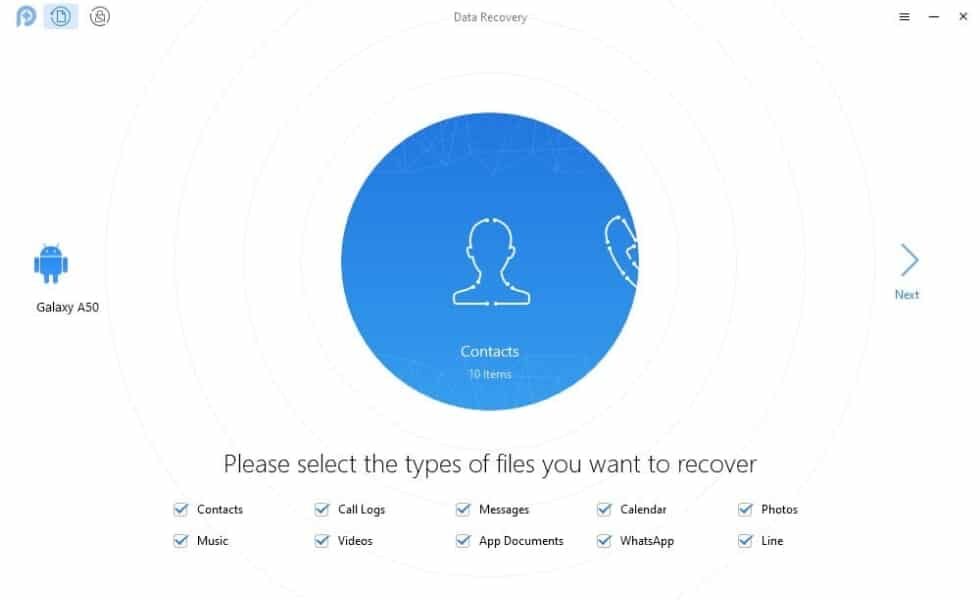
Then, if you haven’t already rooted the phone to your PC, you’ll need to do that before recovering your data. In some instances, the software can do this for you.
You will also see a list of recommended third-party apps you can use. iMobie suggests KingoRoot and iRoot as the best options for Android and iOS, respectively.
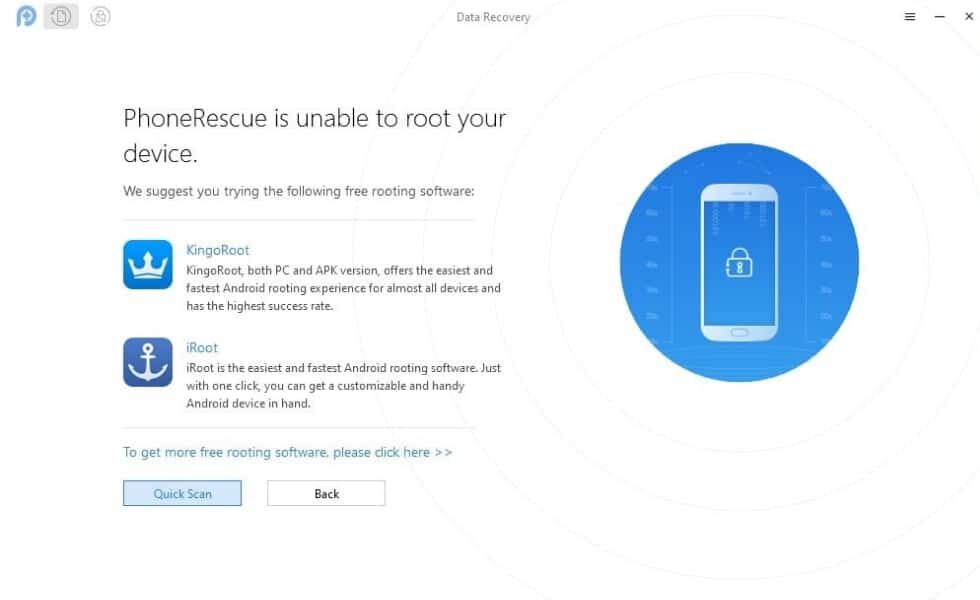
If you don’t want to root your device, you can run a quick scan. It will help you manage the files you thought weren’t there.
That’s exactly what I did. First, I chose to quickly recover my contacts to test how fast PhoneRescue for Samsung will get it done.

Going through my contacts and looking for anything that can be recovered took less than a minute. The app also generated an excel file with all phone numbers I have on the device.

Once the software was done with my contacts, I wanted to give it a more difficult challenge. So, I asked it to recover music from my phone.

With over 5GB of audio files on the device, it took PhoneRescue exactly 30 minutes to analyze my data.
PhoneRescue Pricing
So, how much does PhoneRescue cost? Let’s look at all the options available on the iMobie website:
$299/Annually
Licensed on up to 10 computers. You have an option to get a few different deals including $1299 for up to 60 computers.
$49.99/Annually
Includes all Pro features, 24/7 customer support, and 1 year of free updates. The plan lets you shed off 20% of the original price.
So, there are several PhoneRescue price plans for both Android and iPhone. The prices depend on how you want to use the service and whether you want a personal or business plan.
The company also offers several discounts to its customers. For example, you can get a 50% off if you’re a member of an educational institution. This includes everyone from students to professors.
You get a 50% discount when upgrading from a 1-year plan to a lifetime plan as well.
It’s important to mention that none of these plans include VAT. So, you might also have to add a bit more to the PhoneRescue cost based on where your residence is.
iMobie offers a 60-day money-back guarantee for all of its products, including PhoneRescue. If you get a product that doesn’t solve your issue, the company will let you replace it. It’ll do that even if the price difference is up to $20.
Although there’s no trial version, you can download PhoneRescue for free. If you do that, the software will let you go through data on your phone. You won’t be able to restore it until you purchase a plan, however.
Customer Support
If you have any issues or questions about the software, you can reach out to the iMobie customer support.
The only way to contact the company’s agents is via the email form available on the website. Customer support is always available, and the response time is 24 hours. Usually, the agents get back to the customer way quicker.
When I sent them an email, I got a detailed response in a few hours. Other users also praised iMobie for its fast response time in their PhoneRescue reviews.
Although the customer support team does a great job, making it available through more channels could be helpful.
PhoneRescue Review - Verdict
After some thorough testing for this PhoneRescue review, I can say it’s an amazing data recovery solution.
iMobie did an amazing job of simplifying the entire data recovery process. The software is intuitive and simple enough for non-IT experts to grasp.
It’s geared towards a quick and effective recovery process. The tool offers more features than its competitors and several pricing plans designed for different types of users. The pricing plans I mentioned earlier in this PhoneRescue review aren’t for every pocket. But the experience is definitely worth it.
The iMobie customer support is top-notch, but it could use some more channels like phone and live chat.
With all this in mind, PhoneRescue is certainly worth checking out. Even if your phone is working properly, it’s a great insurance policy to have. Should something happen to your device, your precious data will still be there.
Dejan Cvetnarevic
With a degree in English Language and Literature and immense love for tech, Dejan's unique blend of technical acumen and literary prowess. His commitment to delivering quality content and his ability to immerse readers in the captivating worlds of gaming made him a valuable contributor to TechJury team during Feb 2021 to Oct 2022. Through his contributions, Dejan continues to share his knowledge and passion, bridging the gap between technology and the immersive realms of fantasy and sci-fi by writing articles like this : https://techjury.net/blog/can-you-play-ds-games-on-switch/ https://techjury.net/reviews/phonerescue-review/ https://techjury.net/blog/how-to-recover-permanently-deleted-photos-on-iphone/ https://techjury.net/blog/can-you-play-ds-games-on-switch/
Your email address will not be published.
