

Updated · Feb 11, 2024
Updated · Nov 16, 2023
Harsha Kiran is the founder and innovator of Techjury.net. He started it as a personal passion proje... | See full bio
Girlie is an accomplished writer with an interest in technology and literature. With years of experi... | See full bio
Deleting a Yahoo account has become a safety measure for everyone. This is after the severe data breach that affected 500 million Yahoo accounts.
With the platform’s significant decline, only 227.8 million accounts remain active. It's quite low compared to all 4.37 billion active emails today.
While you can leave it open, deleting your Yahoo account is still safer. This lets you avoid the risk of being exposed to another data breach attack like what Yahoo experienced.
Read on to find out how to delete your Yahoo account in 5 easy steps.
|
🔑 Key Takeaways
|
People have different reasons for deleting an account. Some users need a new one, while a few already have another email. There are others whose accounts have been idle for a while.
Whatever the reason is, deleting your Yahoo account is super easy with these 5 steps:

Continue reading to learn how to do each step accordingly.
To delete your Yahoo account, log in and manage it first. You can do it by going to Yahoo’s website or by directly visiting Yahoo’s login page.
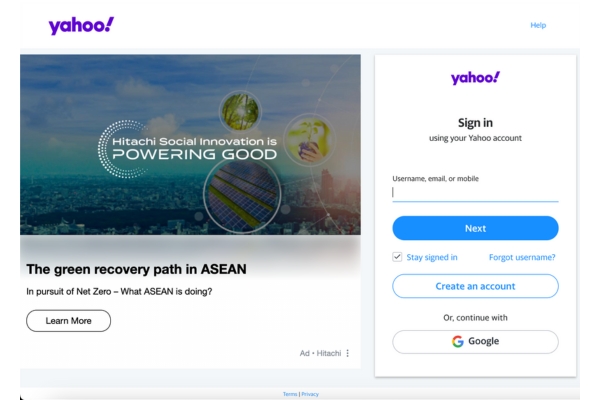
After logging in, go to Yahoo’s account termination page to initiate the deletion process.
|
✅ Pro Tip Before proceeding to the next step, scan the account for important emails, files, or other content. Forward or transfer it to a new and active account for easier access. |
You'll get a warning stating that deleting your Yahoo account will delete every piece of data.
If you want to continue the deletion process, click the Continue Delete My Account button. Otherwise, click the Cancel button to bail out of deleting your account.

Yahoo gives you another chance to change your mind about deleting your account. This is to confirm that you are set on deactivating your account.
Enter your Yahoo account email address at the text line. Click the Yes to complete the process. You can bail out by clicking Cancel.
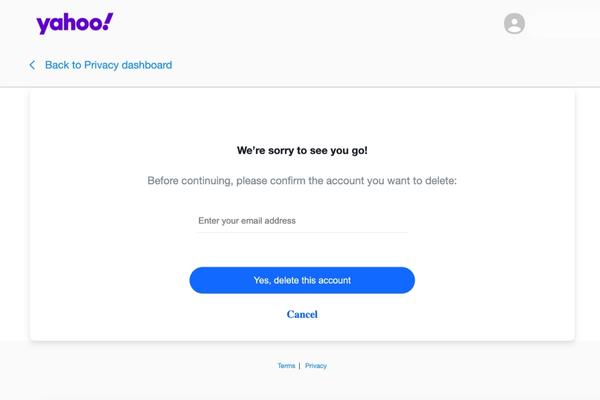
After the successful account termination, you will get a verification message from Yahoo. Click Got It to finish the process.

|
👍 Helpful Article Other than Yahoo, deleting your Google account is also easy—whether using a browser or phone. The process only takes 5-6 steps and is fairly similar to Yahoo’s. |
Before you delete your Yahoo account, there are a few things you need to consider. Make sure to do the following before initiating an account deletion request:
Typically, once you sign up for a subscription, your payment method is automatically charged when renewing. The last thing you want is a recurring subscription because of a deleted Yahoo account.
Here’s what you can do:
|
📱 From the Yahoo Mail app |
|
|
💻 From the web browser |
|

Emailing is a common form of communication, especially in workplace settings. After all, an average office worker gets 120 emails or more daily.
To ensure no messages are lost while deleting your account, re-direct the emails you’re getting in your Yahoo account to a new address.
Follow the steps below:

|
📝 Note The auto-forwarding feature is only available to Yahoo Mail Pro users, which is unavailable for new subscribers in the US. If you’re not using Yahoo Mail Pro, try forwarding the old messages manually and follow the next tip. |
You would not want your contacts to continue reaching you using a deactivated email. Inform them that you are deleting the email account and provide the one where they can contact you.
|
📝 Note This tip is a must-do for businesses, so customers will know how to contact them. It also applies to employees with important clients and valuable connections in their contact lists. |
Backing up your emails for safety or offline use is a good idea. Since Yahoo Mail does not have an export feature, you can do the following options:
|
⚠️ Warning Remember that you cannot recover your Yahoo account easily once permanently deleted. Make sure to double-check everything first before you finalize the termination. |
Users delete their Yahoo accounts due to the security issues that others experience. Here are some of the data breaches involving Yahoo:
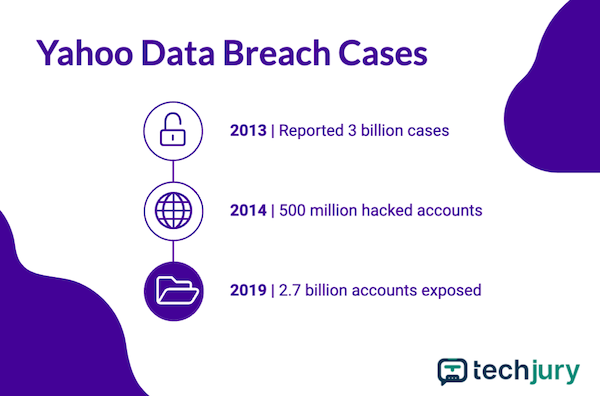
1. 2013: From an initial report of 1 billion, Yahoo updated it to 3 billion data breach cases. The leaked information about these Yahoo accounts included security questions and answers.
2. 2014: Yahoo estimated more than 500 million accounts lost essential data in a hack in 2014. They did not reveal this incident to the public until 2016.
3. 2019: After some research, Yahoo found a database that exposed over 2.7 billion email addresses. Some of those addresses include Yahoo domains.
|
💡Did You Know? Over 47.3% of all emails are spam. They usually contain malware that can take over your device. Always secure your emails and avoid clicking links from suspicious emails. |
While Yahoo remains usable, more and more users are still thinking of deleting their accounts. Delete your Yahoo account anytime for safety, comfort, or a simple update.
Always remember to do the tips above before terminating your account. Back up your data, inform your contacts, and redirect future messages to your new address.
Yahoo takes 30 days to make the deletion permanent. After verifying the termination, your emails and other Yahoo services won't be accessible.
Deleted Yahoo emails can come back if you get a reply from them. Yahoo has a “Conversations” feature that groups messages as an email chain. If it's on, you can still receive replies to deleted emails.
It may be due to the browser hijacker virus. Hackers use the Yahoo search redirect virus to earn revenue from clicks. Removing the Yahoo Search virus is easy, so you should do it as soon as you notice the unusual redirecting.
Your email address will not be published.
Updated · Feb 11, 2024
Updated · Feb 11, 2024
Updated · Feb 08, 2024
Updated · Feb 05, 2024



