

Updated · Feb 11, 2024
Updated · Jul 27, 2023
As today’s go-to online hub for everyone from gamers to digital artists, Discord had to implement reliable features for adding, managing, and removing friends.
So if you are wondering how to unfriend someone on Discord, it couldn’t be easier, and you can do it in a few clicks right from their profile or your ‘Friends’ list.
Find the step-by-step guides for both desktop and mobile below.
To unfriend someone on the Discord desktop app or via a desktop browser, you can use either of the two methods outlined below.
Deleting someone via the ‘Friends’ tab takes a couple of seconds:
1. Open Discord either via a browser or the desktop app;
2. Tap on the ‘Direct Messages’ button in the top-left corner (Discord icon);
3. Click on the ‘Friends’ tab (top-left) if it doesn’t immediately open;

source: Discord desktop app
4. Click on ‘All’ if you are not immediately taken there;
5. Right-click on the user’s name and tap ‘Remove Friend’;
6. Confirm you want this friend removed, and you’re done!

source: Discord desktop app
After completing these steps, the user’s name will disappear from your ‘Friends’ list, and you won’t see their direct messages pop up whenever they want to talk to you.
You can also easily unfriend someone via their Discord profile, even though it involves an extra step that you do not have to take:

source: Discord desktop app
Unfriending people on the Discord mobile app is also a fairly straightforward process, and you’ll just have to locate your ‘Friends’ list or the user’s profile:
1. Locate and open Discord on your phone;
2. Open the left sidebar by scrolling to the left;
3. Click on the ‘Friends’ icon (second from the left);
4. Find and tap on the user you want unfriended;
5. Tap the hamburger menu in the profile card;
6. Click on ‘Remove Friend’.

source: Discord mobile app
Note: Unlike on desktop, you do not receive a warning message to confirm whether or not you want a friend deleted when completing the process on mobile.
Now that you know how to unfriend people on Discord, let’s see how you can go that step further and block them (if and when they deserve it):
1. Open the user’s right-click context menu just as you did above;
2. Tap on ‘Block’ (located next to the ‘Remove Friend’ option.
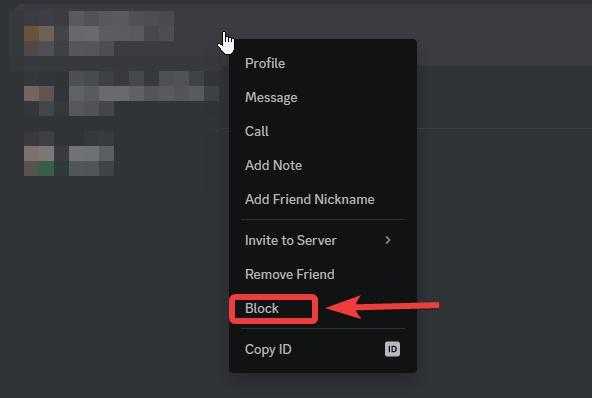
source: Discord desktop app
You can block someone even if you are not friends with them because unlike ‘Remove Friend’, this option is a platform-wide ignore option that hides their messages in servers you share and cuts all connection attempts, including messages, friend requests, and pings. If you connected already, the person will also be removed from your ‘Friends’ list.
Unfriending someone on Discord is relatively straightforward, and you can do it either through your ‘Friends’ tab or via the person’s profile. After that, your name will disappear from their ‘Friends’ list, and their messages will end up in your ‘Message Requests’ tab. But, if you prefer not to get any future prompts, you can also block the user.
Unfriended users are not notified they are no longer on a person’s ‘Friends’ list, but they will still be able to send direct messages. However, these messages end up in the ‘Message Requests’ folder of the target user, who then decides whether or not to accept them.
No, Discord does not send out notifications to users you have unfriended. However, they will learn of the fact once they see your name is missing from their ‘Friends’ list.
While you don’t receive a notification if you are unfriended, you can still check your ‘Friends’ list to see whether such a thing happened. Also, you can always visit a specific profile to see if you get a prompt to ‘Send Friend Request’.
Unlike unfriending, blocking cuts all ties between users. For instance, the blocked person will receive an error message whenever they try to message the other user and whenever they try to befriend them again.
Your email address will not be published.
Updated · Feb 11, 2024
Updated · Feb 11, 2024
Updated · Feb 08, 2024
Updated · Feb 05, 2024



