

Updated · Feb 11, 2024
Updated · Oct 25, 2023
Muninder Adavelli is a core team member and Digital Growth Strategist at Techjury. With a strong bac... | See full bio
Lorie is an English Language and Literature graduate passionate about writing, research, and learnin... | See full bio
With over 95 million Instagram posts daily, this platform can be a valuable data source. However, it can be time-consuming to extract data on accounts manually. This is where web scraping can be helpful.
Instagram scraping is a type of automated data extraction process. It specifically deals with data from Instagram like posts, comments, likes, followers, etc.
As one of the most popular social media apps, Instagram data can help you gain valuable insights. The only thing you need to know is how to scrape such information.
This article will teach you how to get data from Instagram in two approaches. You'll also learn how it works, where to use it, and other things to keep your project legal and safe.
|
🔑 Key Takeaways
|
Instagram data scraping is simply taking information from Instagram accounts. With this process, you can gain valuable data for several purposes.
The data you can scrape on Instagram include the following:

Profiles
You can get all public information from Instagram profiles. This data includes posts, images, links, likes, and comments. You can also get a profile's followers and who it follows.
Posts
You can get details about specific Instagram posts. For instance, you can get the post's web address, link, date, likes, comments, and the username.
Hashtags
You can find and collect the web addresses of posts and media with a specific hashtag.
There are different ways to scrape data from Instagram. You can use special tools or programming libraries that automate Instagram data collection.
There are two standard methods of scraping Instagram data:
Using Python to scrape Instagram can be complex. It requires technical knowledge but gives you more control over the data.
Special tools simplify the process, but some limitations exist on what it can scrape.
|
📝 Note If you are okay with dealing with codes, you can scrape Instagram data for free with Python. However, if you want a code-free solution, it's worth paying a little for Instagram scrapers. |
The following section explains these methods' requirements and steps to scrape Instagram.
If you want to scrape Instagram data using Python, here are the things you'll need:
Code Editor
A code editor is an app you need to create a Python script. Some popular code editors are Visual Studio Code and Sublime Text.
Python
Python is a programming language considered to be the best for web scraping. It has a library collection and tools suited to scrape Instagram data. This language also uses simple syntax, making it the best option for beginners.
|
✅ Pro Tip It’s best to use the latest Python version for this task. Version 3.8 works as well, but using the latest will ensure other libraries you'll use will also work. |
To check if you have Python, open your Windows command prompt or macOS terminal and run this command:
|
Python -V |
This command will return the installed Python version.
Besides Python, you'll also need some of its libraries for this scraping task. These are:
BeautifulSoup
This Python module allows parsing and scraping HTML and XML pages. Thus, you'll need it to parse the scraped Instagram data.
Requests
This Python module sends requests through Python. It usually works as an API tool, but you can also extract data from HTML.
Selenium
This Python module gathers all the necessary data with a WebDriver Browser Automation. With this tool, you can crawl your target Instagram URL and collect data at scale.
WebDriver
This tool lets you control user agents. As a browser tool, it helps you manage the Instagram platform as you scrape data from it.
|
👍 Helpful Article The tools mentioned above are all you need to create an Instagram scraper with Python. However, using a proxy server while you scrape data from the platform is also best. With this tool, you can have a proxy address to hide your IP address. It will help you avoid IP blocking caused by Instagram's anti-scraping security. |
Before you begin, note that scraping data using Python may require technical skills. Moreover, you must understand the rules of scraping.
Here is a simple guide for scraping Instagram data using Python:
Step 1: Open your code editor to write your Python code.
Step 2: Install the required libraries. You’ll need the BeautifulSoup, requests, and Selenium libraries to scrape Instagram.
To do so, go to your computer’s command prompt for Windows or terminal for Mac and type these commands:
|
pip install bs4 pip install requests pip install selenium |
Step 3: Go to your code editor, create a new file, and save it with a .py extension. This example will use the file name: 'scrapeinstagram.py'
Step 4: Import the required libraries in your Python script.
|
import requests from bs4 import BeautifulSoup from selenuim import webdriver from selenuim.webdriver.common.keys import Keys import time |
Step 5: Go to your browser and download the suitable WebDriver. Then, put it in the same folder as your Python script. Now, set the web driver up in your script:
|
driver = webdriver.chrome(executable_path = ‘insert-the-web-driver-here’) |
Step 6: Use the WebDriver to move to Instagram’s login page:
|
driver .get=(‘https://www.instagram.com/’) |
|
username = ‘your-instagram-username’ password = ‘your-instagram-password’ username_input = driver.find_element_by_name(‘username’) Password_input = driver.find_element_by_name(‘password’) username_input .send_keys(username) password_input.send_keys(password) password_input.send_keys(Keys.ENTER) |
Step 7: Use Selenium to search for the profiles or hashtags you want to scrape:
|
search_query = ‘insert-the-profile-you-want-to-scrape’ Search_queryf‘https://www.instagram.com/explore/tags{search_query}/’ driver.get(search_url) time.sleep(2) |
Step 8: Use Selenium to scroll through the page and extract the desired data. Then, add your scraping and extraction code to your script.
|
👍 Helpful Article Besides helping in web scraping, you can also use Selenium with Python to rotate proxies. Using rotating proxies while scraping is ideal to avoid getting banned by Instagram. |
Step 9: Save your script, then open your computer command prompt or terminal. Move to the folder where you saved the script and run it using this command:
|
python ‘scrapeinstagram.py’ |
Once the script runs, you’ll see the extracted data on your scraping and extraction code.
That’s it! You have successfully scraped Instagram.
You can find tools and apps that can scrape Instagram data for you.
With these tools, you can finish tasks faster without dealing with codes. Some examples of the best Instagram Scraper tools are the following:
|
📝 Note Each of these tools has unique interfaces. Thus, the process might differ with each one. You'll only likely need the URL of the Instagram data you need. |
Here is a simple guide to scraping Instagram with tools.
Step 1: Pick the data you want to scrape on Instagram, like posts, usernames, or hashtags.
Step 2: Select the right tool to scrape the desired data. Some of these tools do not support specific data.
Step 3: Provide the tool with the data you want to scrape. For example, if you are scraping a post, insert the URL of the post.
Step 4: Start scraping!
Step 5: Save the collected data in a helpful format like JSON or CSV.
|
✅ Pro Tip If you need help figuring out how to use the tool you get, you can ask for help from the provider. These companies usually have an account manager to assist you with anything. |
Instagram offers crucial data you can use for many purposes. Thus, many people try Instagram scraping to gain such data. Here are some of the use cases of this process:
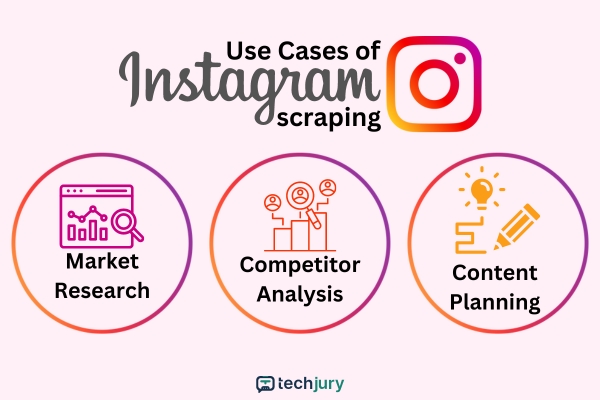
Instagram scraping gives marketers essential data points on their target demographics. These points are:
With Instagram data, users can have a valuable basis for their market research.
Market research will help identify customer behaviors. As a result, businesses can make fact-based decisions.
|
💡 Did You Know? Over 2 billion people are active on Instagram every month. Thus, this social media platform is one of the most used worldwide. This statistic proves that Instagram is a valuable data source for market research. |
Instagram scraping can be helpful when you want to study your competitors.
With data from your competitors' accounts, you can find out their strategies.
Doing this can help you make better decisions on how to run your own business on Instagram.
Collecting data from your competitors shows you what is popular with your audience. Instagram scraping helps you see trending topics and what hashtags are popular.
Doing so helps you develop ideas for exciting and engaging posts. As a result, you can attract more followers and keep them interested in what you share.
|
👍 Helpful Article Besides developing post ideas, you should also know the ideal time to post on Instagram. Timing plays a crucial role in the success of a post, and it's best to consider it as part of your content planning. |
Instagram scraping helps you to find the right influencers for your brand. You can also find out how they engage with their followers, and you can follow suit.
Data scraping can help you discover influencers who match your brand well. And you can decide who to work with to promote your products or services.
Scraping Instagram data is like borrowing information from a digital world. However, like in the real world, there are rules to ensure you're on the right track.
Instagram has a strict policy against automated access to the platform without permission. When caught violating the Instagram scraping policy, you can issues like:
Moreover, there are also laws about privacy and copyright that you must respect.
For example, you must know about Europe's General Data Protection Regulation (GDPR). This regulation sets strict guidelines on how you should handle and protect data.
|
🔓 Security Note Legal action rarely happens with this issue. However, it's not reason enough to ignore the policies. As a rule of thumb, consider these tips when scraping Instagram data:
|
As one of the top social media platforms, Instagram holds crucial data you can use for many purposes. However, getting those data can be time-consuming. Thus, you need to automate this process with Instagram scraping.
You can do this process for free using Python and some of its libraries. On the other hand, you can use paid tools like NimbleWay and ScrapingBee.
Whatever approach you take, follow Instagram's Terms of Service. You should also beware of scraping rules to avoid legal issues.
Sometimes, websites can tell if you take their information without permission. They have ways to catch this, like checking how people use the site.
If you break Instagram's rules, they might suspend your account. To avoid these issues, always ask for permission before taking data and remember to respect people's privacy and information.
You can scrape Instagram followers only if the person whose followers you're scraping permits you.
Your email address will not be published.
Updated · Feb 11, 2024
Updated · Feb 11, 2024
Updated · Feb 08, 2024
Updated · Feb 05, 2024



