Rmoj Amon is a professional copywriter with a special love for technology and curiosity about Window... | See full bio
Urban VPN Review
Updated · Jan 03, 2024
Best for: Free VPN usage
Urban VPN is a free virtual private network service launched by Urban Cyber Security INC in 2018.
Unlike most VPNs, this one is community-powered. What this means is that its functionality relies on the collective resources of its P2P (peer-to-peer) network.
As stated in its end user license agreement, some of your traffic gets rerouted through the systems of other users. Likewise, some of the traffic of other members of the community gets rerouted through your device.

The use of P2P technology isn’t popular among VPNs, for it raises lots of questions.
Is Urban VPN a good VPN? How does it encrypt data? How much resources do you need to contribute to use the service at no cost? If another user misbehaves online while using your IP (internet protocol) address, will you be in trouble?
Urban VPN isn’t the first community-powered service I’ve encountered since I started reviewing VPNs here on TechJury. Hola VPN was the only other service that popped into my mind that has adopted this approach.
Urban VPN’s practices may raise the eyebrows of cybersecurity experts. But it has actually taken the world by storm.
On Google Play, it counts more than a million downloads. According to 10,900+ Urban VPN reviews, this service deserves 4.1 stars.
On average, 3,150+ Apple customers have given it either 4.3 or 4.6-star ratings.
Every Urban VPN extension has received solid feedback too. Based on the grand total of 6,703 testimonials, users have rated Urban VPN for Firefox, Chrome, and Edge at least 4.5 stars.
So how come a seemingly unscrupulous VPN is getting the approval of most of its outspoken users?
To understand this VPN’s appeal, I tested its Windows and Android clients. Also, I gave the Chrome extension a try for this Urban VPN review.
Urban VPN Features
Urban VPN doesn’t offer incredible functionality. It lacks essentials like a kill switch and exciting features like split tunneling and double VPN.
If it doesn’t do much, why do countless individuals download it? Here’s why:
Compatibility
It’s a piece of cross-platform software.
You can install Urban VPN for PC, Mac, iPhone, iPad, iPod touch, and Android.
This VPN requires the following operating system versions:
- Windows 7, 8, or 10
- macOS 10.13 (High Sierra) or later
- iOS 12.0 or later
- iPadOS 12.0 or later
- Any Android version
As mentioned earlier, Chrome, Edge, and Firefox Urban VPN extensions and add-ons are available on tap.
This vendor provides no manual setup guides, though. There’s no native router app, nor are there configuration files for third-party programs and devices.
For this reason, there’s no way to install Urban VPN on Linux-powered hardware and smart TVs. With no support for Xbox and PlayStation, it wouldn’t be on any gamer’s VPN shortlist.
Unlimited simultaneous connections
You can use Urban VPN on as many supported devices as you want at the same time.
It shouldn’t be surprising, though. This VPN service provider would want everyone in its community to use multiple devices to expand its P2P network.
Unlimited bandwidth
With Urban VPN for Windows, there’s no usage limit. You can turn it on the entire time without having to worry about the data you route through the network.
The Android version is a different story, though. Its free version has a data cap of 500MB, which refreshes every 12 AM.
Such free data isn’t a lot. But it instantly sounds generous when compared to the free plan of TunnelBear.
If you want to enjoy unlimited bandwidth with this Urban VPN mobile client, you have to buy a premium subscription.
Anti–ISP throttling
This VPN vendor promises to help enforce network neutrality through data encryption. Urban VPN keeps your ISP (internet service provider) from monitoring your online activity.
Without knowing the sites you visit and the services you use, it can’t throttle your bandwidth as it sees fit. If your ISP typically slows down your internet when torrenting (for example), turning Urban VPN on may stabilize your connection.
But what if your ISP throttles VPN traffic? This service offers no protection.
Urban VPN doesn’t support obfuscation, a means of masking VPN traffic to avoid getting spotted. If your ISP can detect your VPN traffic, it may mess with your speed to discourage your VPN usage.
Unlimited server switching
The company doesn’t explicitly say that it limits the number of times one can change locations. But unlimited server switches are a selling point of Urban VPN for Business, a premium subscription for PC, at least.
For the record, I was able to connect to most of the Urban VPN free versions for Windows’ available locations.
The only ones I couldn’t test were France, Hong Kong, and Sweden. These locations were out of service, so all of my connection attempts failed.
Urban VPN Advanced Features
On some level, Urban VPN doesn’t qualify as a bare-bones VPN service. Nevertheless, it does boast a few unique functionalities.
DNS/IPv6 leak protection
DNS (Domain Name System) leak protection is a pledge that requests don’t pass through your ISP’s nameservers. For this reason, your DNS queries can stay private so that you can browse anonymously.
Anonymity should be a standard benefit you can enjoy when using any VPN service. But this vendor likes to market it as a premium feature, maybe to generate demand for its business edition.
Urban anti-malware
Like a typical anti-malware tool, Urban helps keeping you from surfing dubious sites. Its ultimate goal is to prevent different forms of malware infection, keeping ransomware attackers and identity thieves at bay.
Normally, it’s a standalone Urban VPN browser extension. But it’s built into the Android app too.
Upon launch, the client will prompt you to enable it. You may skip it and manually activate it in your mobile device’s Accessibility setting at a different time.
Urban AdBlocker
Another standalone extension, this ad blocker is also part of the free Urban VPN for Chrome.
This tool can stop ads from appearing on web pages by letting the company know the sites you visit. The company collects the ads it blocks to improve its detection rate. Its counter displays how many ads there are on a page and the total ads it has stopped.
If you wish, you can deactivate this Urban VPN Chrome feature.
Urban AdBlocker works as intended except on the company’s site. Even when activated, this vendor still displays ads from no less than Surfshark, which was ironic in and of itself.

Urban VPN Servers and Locations
Although the company prominently offers a community-powered VPN service, it doesn’t completely rely on its P2P network. It does have VPN servers scattered across 82 jurisdictions.
With Urban VPN, you can use IP addresses from places where VPNs are illegal or heavily restricted. Its network covers the likes of
- Belarus
- China
- Egypt
- Saudi Arabia
- Turkey
- The United Arab Emirates
- Vietnam
None of the products I tested had provided access to all advertised locations, though.
The one with the most options was the Android app, with 54 locations, including a premium one. The Urban VPN Chrome extension had 49, and the Windows client had the slightest choice with 45.
There’s no official word on the size of the global Urban VPN server fleet. Thankfully, the company provides a list of online servers (along with online users) on its site. While writing this Urban VPN review, I counted a total of 4,607 online servers.
Shockingly, most of the company’s infrastructure wasn’t concentrated in the United States. It’s second only to India, with 401 vs. 355 VPN servers.
These statistics reflected the numbers of Urban VPN users in both countries. India and the US had 223,746 and 173,851, respectively, making them this vendor’s biggest markets.
I couldn’t vouch for these numbers, though. I would imagine that the quantities of online Urban VPN users per location get updated every minute, every hour. But after monitoring them for days, they actually never changed.
Urban VPN Speed
Like all VPN vendors, Urban VPN also claims to provide blazing-fast speed.
Of course, you shouldn’t expect your internet connection to reach new speed heights with a VPN on. Rerouting your data to another piece of hardware in order to obtain a different IP involves an additional stop. It would naturally take more time to get the content you requested as a result.
So, how much speed loss did I experience with the Urban VPN desktop app for Windows? I used Speedtest by Ookla to quantify how it impacted my internet connection.
For this test, I chose Urban VPN servers in the US, UK, and Australia. Here are the results:
Base Speed

US (download speed: -84.40%, upload speed: -28.89%, ping: 673.08%)

UK (download speed: -77.79%, upload speed: -35.56%, ping: 1,684.62%)

Australia (download speed: -85.96%, upload speed: -31.11%, ping: 2,276.92%)

Admittedly, I couldn’t surf the Web with the Urban VPN app while connected to a US server. It probably drained my bandwidth so badly I couldn’t load any page. Or it was out of commission at that time.
Here’s the evidence:
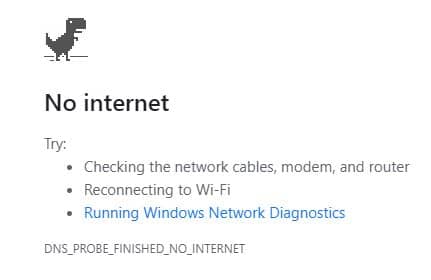
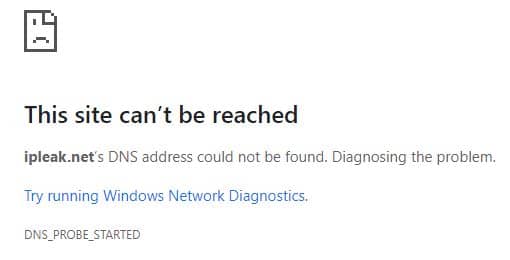
Nevertheless, your protected internet may still be workable if your base speed is super fast, to begin with.
Urban VPN Privacy and Jurisdiction
Let’s talk about Urban VPN security and privacy — key consideration points when choosing a VPN service.
Urban Cyber Security INC’s office is located on Fifth Avenue, Manhattan. So, it’s under the jurisdiction of New York City and, by extension, the US.
Being a member of the Fourteen Eyes Alliance, the US will always be a suspect site of any VPN service provider’s headquarters.
Despite this, some of the most reputable vendors (like PIA) have chosen to operate in Uncle Sam’s territory.
Usually, US-based VPNs can offset the risk of getting forced to share their records with law enforcement and intelligence agencies. The zero-log policy is their ultimate trump card.
By not collecting and storing personally identifiable data, a VPN company couldn’t expose its users and their online activity.
Does Urban VPN Log Personal Data?
Yes, it does.
According to its privacy policy, Urban VPN processes different types of non-personal and personal data. They include online identifiers (like IP address), network activity (like search history), and geolocation data (like physical location).
It automatically collects data you’ll voluntarily consent to. Using the Urban VPN Mac, PC, iPhone, iPad, iPod touch, and/or Android app green-lights the company’s data logging activity.
Urban VPN admits that “it may share, sell, or make a commercial use of the aggregated coded data” it collects.
When it comes to retention, this VPN vendor doesn’t save the non-personal and personal data of its users forever.
It will immediately delete the online identifiers associated with you when you remove its app from your device. The company anonymizes the web browsing data it harvests right away.
You can’t get in touch with the Urban VPN team without providing some contact info. But the company will erase it after the completion of your request.
Urban VPN will keep technical data (like approximate geographical location) for as long as necessary to serve you.
The company has a Do Not Sell page on its site. It supposedly provides a means of opting out from data sharing in the Urban VPN mobile client.
Unfortunately, it doesn’t work.
Uninstalling all Urban VPN desktop and mobile apps is the only sure way to prevent your data from getting sold.
So, is Urban VPN safe?
Probably not. Loss of privacy is one of the expected pitfalls of using a free VPN.
But it would be a different case when you buy the premium subscription for Android or Windows.
According to Urban VPN’s Terms of Use, one of the perks of going with paid services is opting out from the P2P network. Another exclusive benefit paying users can enjoy is no user data collection.
Urban VPN Security and Protocols
Urban VPN for Mac and Windows uses OpenVPN. There’s no mention of the tunneling protocols used in mobile clients.
This VPN vendor hasn’t clarified whether it supports the industry-standard 256-bit AES encryption.
I could only speculate that Urban VPN secures traffic data using any of the ciphers OpenVPN is compatible with. They are:
- DES (Data Encryption Standard)
- RC2 (Rivest Cipher version 2)
- DES-X
- Blowfish
- CAST (named after the initials of its inventors Carlisle Adams and Stafford Tavares)
- AES
Then again, the company discussed in the Urban VPN Blog that free services employ PPTP (Point-to-Point Tunneling Protocol) only. It’s an outdated VPN protocol that’s prone to simple cyber attacks.
Could the free Urban VPN apps be using PPTP? After all, most devices natively support this tunneling protocol.
Urban VPN Leak Test Results
How good is Urban VPN at IP masking?
To catch any IP and DNS leakage, I connected to a UK Urban VPN server on Windows using Ipleak.net. I used the same location and a US IP via the Chrome extension to spot any browser-caused public IP leak.
For the second test, I borrowed the WebRTC leak checker from ExpressVPN.
Here are my original IP and DNS addresses:


Here are my findings after routing my data to the UK through Urban VPN for Windows:



Here’s the test result after connecting to the US through Urban VPN Chrome extension:
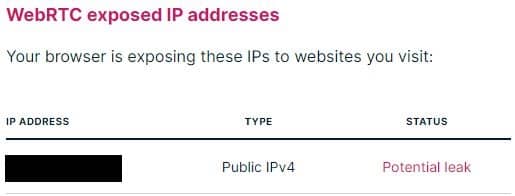
What I discovered is that Urban VPN for Chrome wasn’t a reliable public IP address masker. To obscure your IP properly, you’re better off with the Windows app.
Urban VPN and Streaming Services
To see how reliable the Urban VPN Netflix unblocker is, I connected to the US and UK locations on Android.
Have a look at my screenshots.


As you can see, I was able to access the Netflix US and UK content libraries with Urban VPN.
How Good Is Urban VPN for Torrenting?
Will Urban VPN leak your public IP address (and therefore your physical location) when downloading torrents?
I connected to Australia via Urban VPN for PC and checked whether my original IP would show up on BitTorrent.


The evidence was clear: Urban VPN was able to hide my public IP address.
Can Urban VPN Bypass Geoblocks?
Undoubtedly, there’s one thing any Urban VPN app can do: IP masking.
It can defeat the IP blockers of many sites. Plus, this VPN can circumvent the geo-restrictions imposed by 25+ web services, including BBC iPlayer.
I visited this video-on-demand service on Chrome using my Android device while in the Philippines. Naturally, I was met with a pop-up saying that I wouldn’t be able to view any content from my location.
I turned on Urban VPN to trick this streaming service into thinking I was in the UK.
Did I pull it off? Yes, I did.
Check out these before-and-after snapshots:


Ease of Use
Most Urban VPN reviews praised this service for being uncomplicated. However, its simplicity stems from its lack of features.
All of the Urban VPN products I tested have a simple, familiar user interface. None of them even have settings. The things you can really do are to instantly connect to any location and to browse through the selection.
Urban VPN requires no registration. You don’t need to create an account and share your email address to get started. Just download it, and you’re good to go.
The only stumbling block I faced when setting up Urban VPN for Chrome was having to disable my other adblocker.
Customer Support
Most, if not all, in-depth Urban VPN reviews have one consistent complaint: no support. Specifically, no chat support.
Honestly, I don’t know what to make of this. It’s absurd for any self-respecting tech company not to extend any sort of sales and/or technical assistance.
The closest thing to a knowledge base this company has is its Blog.
At the time of writing this Urban VPN review, this blog has seven entries only. The oldest one was published on October 9, 2020, and there hasn’t been a new post since January 11, 2021.
Technically, Urban VPN offers email support. But it only entertains questions about its privacy policy and end-user legal agreement.
Urban VPN Price
Urban VPN likes to market itself as the go-to free VPN service for personal use. However, the company offers a freemium pricing model for Android users.
As mentioned, the Urban VPN free version for Android lasts a lifetime and has a daily bandwidth limit of 500MB.
It’s good enough to test the speed and security of the software. But you won’t get by with it if you need a VPN for everyone you do online.
To use Urban VPN for Android with no data usage constraints, you can buy its premium version. Google Play will charge you in your local currency. But in US dollar terms, here are the pricing options I received:
- 1 month: $7.25
- Introductory price of $4.17 a month for the first 3 months
- 1 year: $3.64/month
- Introductory price of $2.23 month for the first year
The Urban VPN iPhone, iPad, and iPod touch app is a freemium one too.
Here’s how much it costs:
- 1 month: $9.99
- 6 months: $6.49/month
- Introductory price of $4.99 a month
- 1 year: $4.99/month
- Introductory price of $3.99 a month
On Android, you can also take advantage of a seven-day free Urban VPN trial. You’ll need to provide your payment information upfront. But you shouldn’t get billed if you discontinue service before the Urban VPN trial ends.
On Windows, you may only buy a paid subscription and enjoy premium features for your business. Urban doesn’t disclose the pricing for commercial users, so you’ll have to fill out a form to send your inquiry.
Further, any premium subscription bought directly from Urban VPN is fully refundable within 30 days.
The paid Android plans are subject to Google Play’s refund policy.
Also, the premium iOS and iPadOS subscriptions may be eligible for a refund. It would be up to Apple.
Urban VPN Review - Verdict
Urban VPN embodies what’s dangerous about free VPNs.
It’s guilty of data logging. It claims to encrypt data but doesn’t clarify how it protects your traffic.
Offering no kill switch and no meaningful sales and tech support only makes things worse.
Urban VPN’s ad and malware blocking capabilities were credible, albeit selective.
I would betray my principles if at the end of this Urban VPN review I recommended a likely unsafe privacy tool like this one. But at least it’s now offering premium subscriptions.
So, if you’re interested in this provider, I strongly encourage you to pay for its service instead of using the Urban VPN free offering.
Romj Amon
Rmoj Amon is a professional copywriter with a special love for technology and curiosity about Windows-related things. He loves to explore the complicated world of operating systems, technologies, and applications that makes Windows a better operating system. Also, thanks to his love for watching movies online, he is on the continuous hunt to find the best ways to stream.
Your email address will not be published.
