

Updated · Feb 11, 2024
Updated · Aug 15, 2023
Darko founded WhatToBecome.com, a comprehensive career guidance platform for beginners in various po... | See full bio
Florence is a dedicated wordsmith on a mission to make technology-related topics easy-to-understand.... | See full bio
Youtube gets more than 30 billion monthly visits. This only means that billions of people use YouTube to watch videos. It can be for information or entertainment.
However, many users do not like the multiple ads on the platform. It interrupts the viewing experience. In YouTube’s defense, they need advertisements to generate revenue. The platform earned over $29 billion in revenue from ads alone in 2022.
If you are tired of clicking “Skip Ads” for every video, continue reading to learn how to stop YouTube ads on Android devices.
Despite the hassle, 76% of users still choose to watch ads instead of paying for subscriptions.
The willingness of people to spend their time watching ads isn’t shocking, especially since most people typically spend $133 on subscriptions.
Some users resort to different ways to avoid ads. Here are some methods to get rid of YouTube ads:
If you’re looking for a convenient option, there are ad-free browsers you can use on your phone.
These browsers are the same as your regular ones, except they do not have advertisements. They block them, so you can enjoy watching YouTube without interruptions.
Aside from watching Youtube on ad-free browsers, there are other ways to watch YouTube without ads, such as downloading desktop ad blocker apps, getting an ad blocker for mobile and TV, and using a VPN.
Ad-free browsers also have unique features like built-in VPNs, Incognito mode, and more. The best browser you can use is the Brave Browser.
You can use this by following the simple steps below:
Step 1: Go to your phone’s Play Store.
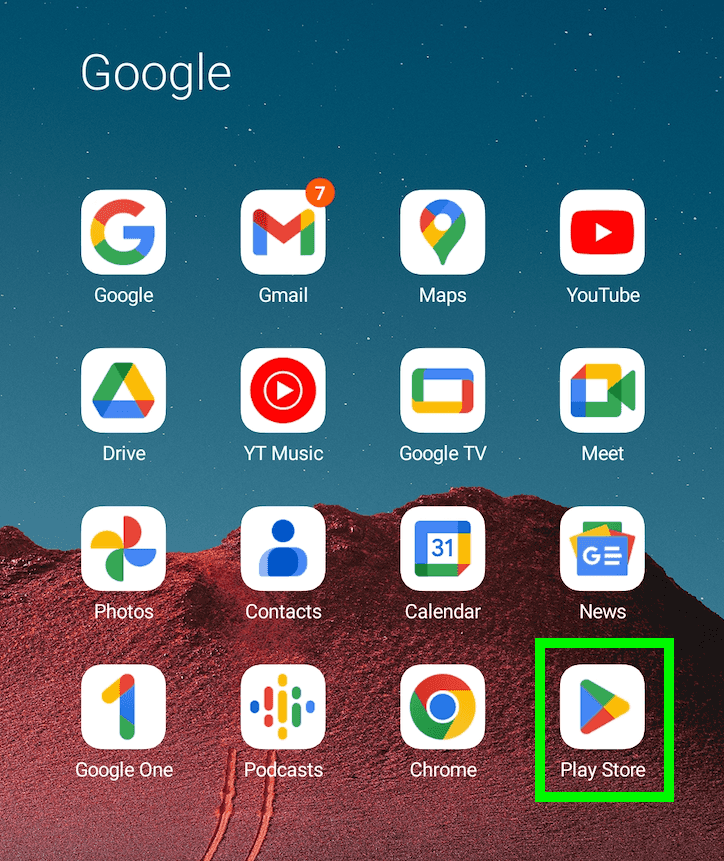
Step 2: Look for “Search apps & games” and type “Brave browser for Android.”
Step 3: Click “Install” and wait for it to download.
Step 4: Once the app is installed, you can now browse and watch YouTube videos. 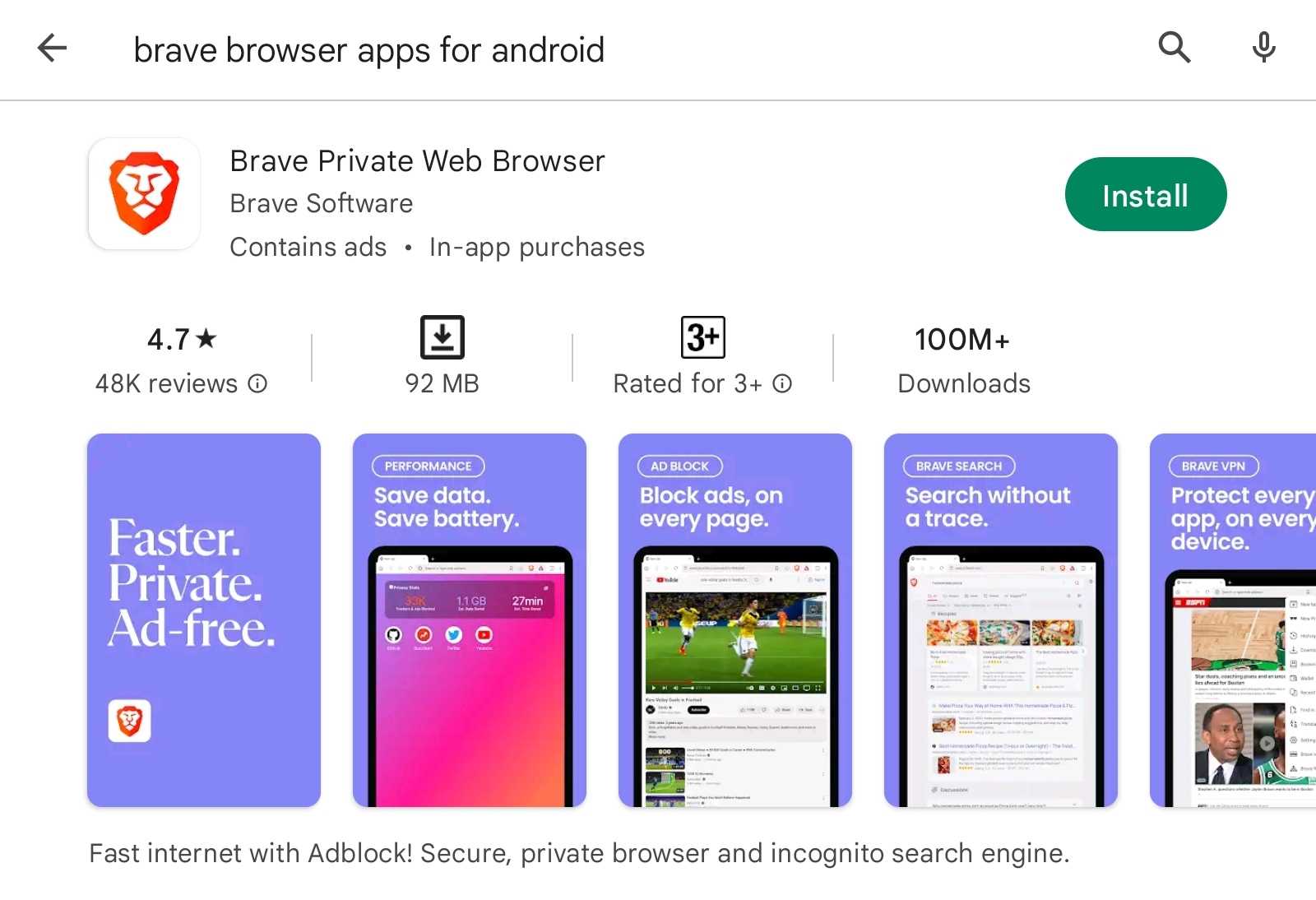
|
👍Helpful Article: Choosing the best browser that fits your needs may be challenging. To help you decide what browser to use, we have tested and compared the main ones based on performance, features, extensions, and security levels. |
Using a VPN enhances online anonymity and makes it easier for users to circumvent geo-restrictions. A VPN can also help you eliminate those YouTube ads.
There are a lot of VPNs that you can choose from, and one of your best choices is NordVPN. It has a built-in ad-blocker feature with different types of malware protection.
NordVPN has a mobile app that’s available for both iOS and Android. Here’s how you can set it up:
|
Download The Application |
|
Step 1: Go to your phone’s Play Store. Search for NordVPN. Step 2: Click “Install.”
|
|
Create an Account |
|
Step 1: Open the NordVPN application. Step 2: Click Sign Up. Step 3: Enter your email address. You can also use your Google account or iCloud email address to sign up.
Step 4: Create an account by filling out the necessary information. |
|
Set Up the VPN |
|
Step 1: Go to your phone’s Settings. Step 2: Look for Connection and Sharing. Select VPN.
Step 3: Tap the “+” icon to add a VPN server to your phone. Step 4: Fill out the necessary information needed to configure it.
|
After you do this, you can now enjoy YouTube without ads. Note that the primary purpose of VPNs is not to remove ads. This means that you might still encounter a few ads when browsing.
|
How to Block Ads with a VPN | NordVPN |
The easiest way to remove YouTube ads is to subscribe to Premium, or what they call “YouTube Red.” It costs about $199.99 annually and $11.99 monthly.
YouTube offers a one-month free trial to let you experience how the subscription works. Getting a paid subscription allows users to enjoy the tremendous number of uploaded videos by content creators.
YouTubers upload at least 500 hours of video content every minute on the platform.
Although the subscription does not apply to the paid content on the platform, it is still a good purchase. Once you sign up, you can enjoy the following additional features:
Here’s how you can start a YouTube Red subscription:
Step 1: Go to the YouTube application on your phone and open it. 
Step 2: Tap your profile icon in the top-right corner beside the Search button.
Step 3: Select “Purchases and memberships” from the options.
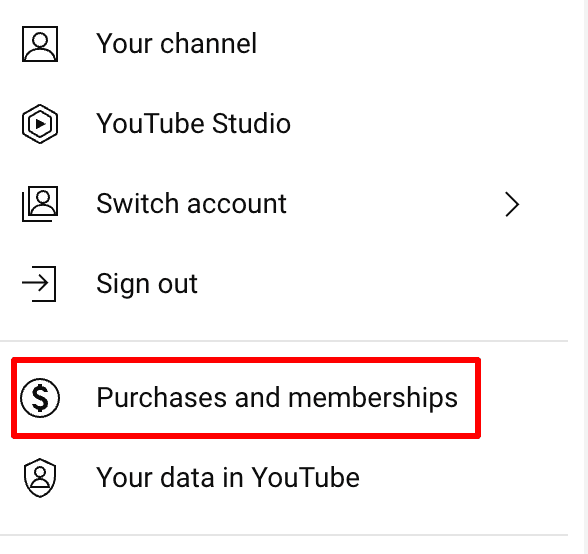
Step 4: Choose between getting YouTube Premium or YouTube Music Premium.

You can also try family or student plans with your loved ones for more affordable monthly charges.
Blocking YouTube ads on Android devices can be accomplished through various methods. They include installing ad-free browsers, using VPNs, or even upgrading to YouTube Premium.
However, it is essential to note that blocking YouTube ads may violate the platform’s terms of service. As such, you should also consider the potential consequences as a user.
You can use different applications or browsers that block advertisements.
There are ad blockers that block all ads, mostly paid ones. However, free options usually have limited ad-blocking capabilities.
Your email address will not be published.
Updated · Feb 11, 2024
Updated · Feb 11, 2024
Updated · Feb 08, 2024
Updated · Feb 05, 2024



