

Updated · Feb 11, 2024
Updated · Nov 17, 2023
Raj Vardhman is a tech expert and the Chief Tech Strategist at TechJury.net, where he leads the rese... | See full bio
Girlie is an accomplished writer with an interest in technology and literature. With years of experi... | See full bio
Web browsers are essential for navigating the internet. Statistics show that Google Chrome and Safari hold 60% and 18% of the market share of browsers worldwide.
Amazon's Silk is another browser with a global market share. However, it’s only intended for the company’s devices since they have become quite popular in households across the United States.
Silk Browser comes pre-installed on your devices whether you’re using a Fire Tablet, Echo Show, or Fire TV.
In this article, learn about Silk Browser and its advantages and disadvantages.

Amazon, the world's second most valuable public company, launched Silk Browser in 2011. The tech titan meticulously designed the browser to harmonize with their devices’ ecosystem, cutting some of their reliance on third-party services.
The browser can be controlled using Fire TV via its remote or Amazon’s voice AI, Alexa. It enables users to navigate the internet and visit streaming websites to watch videos.
Silk was also built on Chromium, an open-source browser project developed by Google. Popular browsers like Opera and Google Chrome are all built on Chromium. However, Silk has unique features differentiate it from many of the best web browsers available online.
According to Amazon, the browser’s name was inspired by ‘a thread of silk’–– an invisible yet incredibly strong connection between two things, such as your device and Amazon’s servers.
Silk was designed with a split architecture, a feature unique to it. To offer a superior user experience, Silk divides its browsing and rendering process between the device and the cloud, sending half of it to Amazon’s servers.
Silk utilizes Amazon Elastic Compute Cloud (EC2), a web service that powers the servers within Amazon. This helps reduce the time it takes Amazon to collect content users’ requests.
Amazon has the biggest cloud infrastructure in the world. Amazon Web Services (AWS) alone powers over 1 million users in 245 countries.
As a result, the browser runs much faster and reduces data and power consumption on your device.
Silk Browser also possesses a notable advantage by using Amazon’s predictive algorithms. This innovative feature lets the browser know and understand users’ browsing habits and search patterns.
However, Amazon has mentioned that the data collected is anonymous to protect the user’s privacy. You can also turn off this cloud feature and use it like a regular browser.
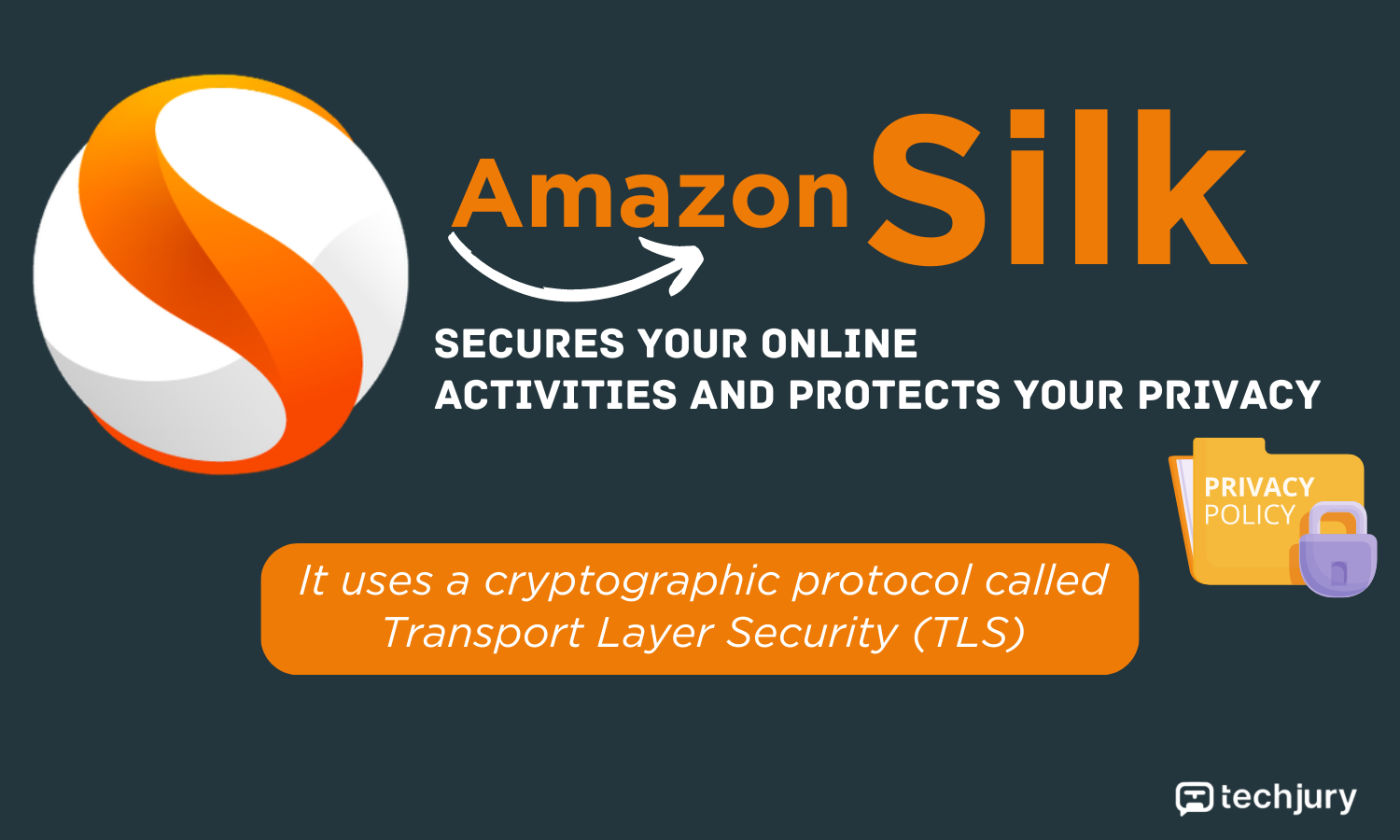
Cyberattacks are on the rise. Every 39 seconds, a new attack happens somewhere online. To combat that, Amazon’s Silk uses a cryptographic protocol called Transport Layer Security (TLS) to secure connections between devices and servers.
Your encrypted web traffic does not pass through Silk remote proxies in the Amazon Cloud, so data sent over the internet won’t be intercepted by black hat hackers.
Moreover, Silk doesn’t collect metrics or data regarding the webpage resources you download using TLS connections. Simply put, your online activities and privacy are protected.
While Silk Browser incorporates robust security features, it’s still essential to recognize that no browser is immune to risks. It’s important to be careful when clicking links that cause different types of malware to infect your system.
Staying cautious and practicing safe browsing habits is crucial, regardless of your browser.
|
💡 Did You Know? You can enhance your Silk Browser experience with a reliable VPN. A VPN hides your real IP address, protecting you from online tracking and cyberattacks. It also lets you view content unavailable in your region, so you can stream movies and shows without geo-blocking. |
Understanding the pros and cons of Silk Browser can help you decide whether it aligns with your online needs.
Here’s a short breakdown of Silk Browser’s advantages and disadvantages:
|
Advantages |
Disadvantages |
|
|
Silk Browser is already pre-installed on your Amazon devices. As mentioned, it’s already in Fire TV, Fire Tablet, and Echo Show.
Simply locate the Silk browser icon on the home screen or app list. You can also ask Alexa by saying, “Alexa, open Amazon Silk” or “Alexa, open Silk” to start browsing the web.
Additionally, Silk can be downloaded on Android through a third-party source, as it is unavailable on any app store. However, the browser may function differently than intended since it was not designed with the Android operating system in mind.
|
👍 Helpful Article: Other browsers offer a version of Silk’s secure online experience. They have features that offer internet sessions isolated from your regular browsing. Interested? Learn how to browse privately with this article. |
Silk is a commendable option for users seeking a seamless browsing experience on their Amazon devices. Its integration with Amazon’s ecosystem, advanced features, and split architecture make it a compelling choice.
However, its limited availability, reduced customization options, and dependency on Amazon services may not suit everyone’s preferences.
It is essential to acquire more information on a browser’s functions and features to aid users in deciding whether it aligns with their preferences.
Silk Browser is unavailable for desktop computers because it’s primarily tailored for Amazon devices.
Silk can be sideloaded. However, its performance or functionality may not meet your expectations because it won’t perform on the intended devices.
Yes, you can use Silk Browser without an Amazon account, but some features and services are only available if you have one.
Your email address will not be published.
Updated · Feb 11, 2024
Updated · Feb 11, 2024
Updated · Feb 08, 2024
Updated · Feb 05, 2024



