Deyan is an avid enthusiast and self-proclaimed fan of the Windows operating system. His passion for... | See full bio
iMyFone AnyTo Review
Updated · Jan 03, 2024
Best for: Changing the location on your IOS or Android device.
What Is AnyTo
Did you know that location is one of the most accessible pieces of information to track on your phone? Unfortunately, while this is meant to keep us safe, it can also be misused.
Luckily software, such as AnyTo spoofer, can help you protect your privacy. Within seconds, you can hide and fake your current location to prevent it from being tracked.
Besides, it can prove beneficial when you try to access geo-specific services. Or even better, keep your parents calm when you want to sneak off-campus and prank your friends into thinking you are on a beach in Bali.
Apart from the apparent service it offers, let’s see what other exciting features AnyTo has to offer.
AnyTo Features
We already know that AnyTo is used primarily to change your device location. But that’s not all. You can simulate GPS movements and customize your routes too. For this, you can choose between a two-spot or multi-spot mode, but more on this in a minute.
An additional feature that makes AnyTo reviews blast with 5-star ratings is its ability to customize your routes’ speed. What's more, you can search for a specific destination, which is extra helpful for AR games fans.
Lastly, you can pause any time you like and access your historical records to conveniently re-select them when needed.
We were intrigued by these features and tested them to see how they match up. Here is what we found:
GPS Location Changer
The feature enables you to hide your position if you fear that someone is tracking your phone. For instance, you can set up a virtual place on the map for Find My (Friends), and your contacts will not be able to trace you anymore.
In fact, AnyTo for iPhone allows you to share a fake virtual location on any social media platform as well. In addition to that, you can set a mock location that allows you to meet people from around the world on dating and other relationship apps.
While we were testing the app for this iMyFone AnyTo review, we set our coordinates to Tokyo on the Bumble app. Next, we matched and chatted with amazing people around the area. And then it hit us - we don’t have to pay for Bumble’s Travel mode to meet people on holidays ever again!
In short, you can use the app to mask your whereabouts on all location-based apps, including WhatsApp, Facebook, Tinder, PokemonGo, Snapchat, etc.
GPS Movement Simulation
With the AnyTo spoofer, it's not just about changing the location - any VPN or proxy can do that. What makes it special is that it allows for real-time movement simulation. It helps you to create real-time routes on the map and move along them.
This feature is a bonus if you would like to make your new location more credible to your stalkers. We also found it very practical for AR games that require a lot of movement on lazy days.
Picture this, in just one click we traveled to Singapore to test AnyTo for Pokemon Go. We stopped by Raffles Place and Marina Bay, a popular place for Dragonair pokemon. After we chose a multi-spot mode, we then set a route along with several hotspots at the bay. Sadly, we didn’t catch a Dragonair, but we did see some very interesting creatures on the road.
Two-spot and Multi-spot Mode
You can choose between two options: two-spot mode or multi-spot mode. These modes refer to the number of stops you make in your simulated path. For this AnyTo review we explored both.
Fact is, the two-spot mode is very straightforward. First, you set your starting and ending route point, and the app creates the journey flow in the chosen area.

Keep in mind it can only be used in mapped city road areas.
On the other hand, the multi-spot mode is much more versatile. You can move everywhere you want via road, air or sea. On our Singapore tour we choose 4 road spots. You can select up to 100 in this mode.
Customize Speed
AnyTo location changer offers features that complement the overall experience very well. For example, when trying to simulate GPS movements, you can set the speed to mimic the actual activity, i.e., walking, cycling, driving, etc.
So, how do you customize the speed?
Simply drag the bar from 1m/s to 10 m/s to match your preferred tempo, for both multi-spot and two-spot modes. As we wanted to explore the city slowly, we left the bar at 1m/s.
To top it up and make the simulation seem even more natural and trustworthy, you have the option to pause your activity at any point.
Precision and Historical Records
You can set a location by inputting the exact coordinates of your destination.
And there is more!
With AnyTo IOS or AnyTo Android, you can save your historical records and access them at any time. This is very practical as it allows you to keep your favorite coordinates and re-select them when needed.
It comes in very handy when playing AR games such as Pokemon Go. For example, we saved 2 of our stops in Singapore to revisit later.
Ease of Use and Interface
AnyTo user reviews are mostly positive - the app was rated 4.5/5 for ease of use.
But here is the thing:
We find it underrated. It doesn’t get any simpler than AnyTo.
The user experience is very intuitive, from the point of download to usage.
Apart from the simple and intuitive interface, the app is mighty practical. It doesn’t require signing up and registering for the free version. Instead, you only register if you want to upgrade to the paid service and make use of the 30-days money-back guarantee.
If you want to go back to your actual location, you don’t need to access the app but just restart your device.
Furthermore, you can easily customize your location view, disconnect your device and reset your location from the app. There are no redundant features on the interface.
And the best part, for us, was the smooth and straightforward process flow.
How To Set Up AnyTo
We had the AnyTo iOS location changer installed and running in only a couple of minutes on our device.
After completing AnyTo download and installation process, there are a few simple steps to get you started.
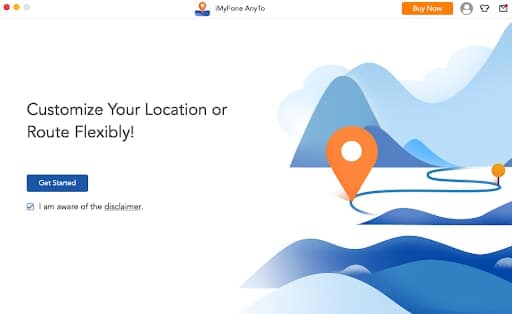
Here is a quick step by step guide:
Connect your device to your Mac
Once the installation process is done, a message will pop up on your screen to connect your device. Follow the instructions carefully and connect your device using a USB cable.
Ensure the cable you are using is not damaged, and your phone has enough battery to run. This step is critical for the system to recognize the device properly.

Select location mocking mode (For Android users only)
The process is similar for both AnyTo iOS and Android users, apart from one distinction. Those that favor AnyTo Android are required to select a location mocking mode before entering their desired address.
There are two modes to choose from - Gaming and Social.

Enter your address or GPS coordinates
After the system has recognized your device, you can enter your desired address in the indicated upper left area of the interface. Or just drop a pin where you would like to be teleported.

Confirm the location
Lastly, confirm your desired place on your AnyTo for Mac, and your device GPS will immediately follow the lead. A simple trick to check your new GPS location is to open Maps and ensure you’re at the right spot.
If you change your mind, you can simply travel elsewhere with just a few clicks.
AnyTo Support
The customer support team is available at all times for all of their customers. So regardless if you are a free or registered user, you can contact them via the site.
Expedited assistance is available for requests regarding refund, cancellation, and retrieving registration codes. In addition, you can fill in their very convenient online forms for all other matters depending on the type of assistance you need. The AnyTo users reviews we read didn’t feature any negative or worrying complaints.
The company pledges to provide one-one service and fast replies. Naturally, we examined it while preparing our iMyFone AnyTo review. And as it turns out, it upholds its promise.
Upon submitting our ticket, we promptly got a confirmation email about the inquiry status. And best of all, we got a well-informed reply in 10 hours only.
AnyTo Pricing
If you are interested in the AnyTo location software, we suggest you test it first. The iMyFone AnyTo free version offers:
- Five-time usage of the Teleport mode.
- One-time usage of the two-spot mode.
And another thing not many AnyTo reviews mention - the free version is timeless. Just keep track of the usage restriction mentioned above.
To access features such as historical records or limitless two-spot and multi-spot mode usage, you can sign up to AnyTo monthly plan for $9.95 a month.
The monthly plan covers 1 Mac or PC and 5 IOS or Android devices. You can also opt for a quarterly, yearly, or lifetime plan. All of which support 1 Mac/PC and 5 IOS/Android devices. At the time of writing of this iMyFone AnyTo review, the options are:
- One-month plan - $9.95
- One-quarter plan - $19.95
- Yearly plan - $39.95
- Lifetime plan - $59.95
The subscription is on auto-renewal until canceled. But you can do so at any time without any additional charges. They also offer a 30 days money-back guarantee for all their plans.
The pricing and device coverage are the same for both IOS and Android.
iMyFone AnyTo Review - Verdict
When testing for our AnyTo review, we noticed that the software is refreshingly easy to use. It truly delivers what it promises with a pinch of added benefits.
The simplicity of setting up the software, navigation through the features, and the free version, was easy and enjoyable.
With the AnyTo spoofer, we could access geo-restricted websites and access content from different world regions. We also chatted with people from around the world.
Furthermore, we played Pokemon Go in the streets of Singapore from the comfort of our home. Along the way, we saved some of the best spots in our history, so we can visit again.
Beyond that, we also learned that iMyFone AnyTo for Android is receiving admirable feedback lately. AnyTo iPhone users should be cautious, however, as IOS systems tend to automatically restore the GPS location after 3 to 6 hours of usage.
At times, you can also be flagged by the system as a suspect for overusing the Teleport option even as a registered user. The trick is to use it mindfully.
In a nutshell, we certainly recommend this tool. It’s a very simplistic service to change your GPS location, bypass geo-restricted content, or spoof your location.
Why not give it a go? iMyFone AnyTo has a free version!
Deyan Georgiev
Deyan is an avid enthusiast and self-proclaimed fan of the Windows operating system. His passion for discovering new functionalities and hidden gems within Windows drives his insatiable curiosity and fuels his desire to share his findings with others. As an avid writer, Deyan frequently shares his expertise through articles that provide tips and tricks to optimize the Windows experience.
Your email address will not be published.
