

Updated · Feb 11, 2024
Updated · Oct 04, 2023
Sirisha is a networking enthusiast with a bachelor's degree in computer science and engineering. She... | See full bio
Florence is a dedicated wordsmith on a mission to make technology-related topics easy-to-understand.... | See full bio
A VPN, or Virtual Private Network, acts like a secret tunnel for your internet activities, keeping them away from prying eyes. About one-third of internet users are using VPNs to stay safe and private online.
Interestingly, some users notice their internet slowing down when they use a VPN. Due to your internet traffic passing through the VPN server, a VPN can slightly slow down your internet speed.
Imagine you have a 100Mbps internet speed. Using a VPN might bring it down to 80Mbps.
Regular browsing remains unaffected — you can stream videos and surf without issues. Downloading might show slight changes, but usually not significant (sometimes even faster, as will be explained later).
The speed of your internet and the proximity of the VPN server matter a lot about a VPN’s effect on your internet speed. Read on to learn more about the specifics.
|
🔑 Key Takeaways
|
It’s true that VPNs can slow down your internet, but not to a noticeable extent. If you’re curious as to why latency happens, let's start with the basics.
A VPN is like a helper between you and the websites you want to visit. This extra help makes your data travel a bit more, and sometimes it takes longer – this is called 'ping.'
Think of ping as the time between doing something and it is happening. Having a bit higher ping is okay for normal stuff, but you need a low ping if you're gaming.
A ping of around 100 milliseconds is good for everyday things. Picking a server close to you helps keep ping low.
VPNs also make your data secret so hackers or your internet provider can't read it. This part might slow down how fast you upload and download stuff since data needs to be locked and unlocked. Slow downloads can lead to a 'slow connection,' making pages load slowly and videos pause a lot.
VPNs have a limit on how much data they can handle. If a lot of people use one server, it could get slow. Paid VPN providers are always aiming to add newer servers, so that's less likely.
 |
Helpful Articles: Techjury has other articles VPN-related articles to check out. Learn how proxies and VPNs differ and the purpose of a VPN kill switch by reading our guides. |
The most accurate way to determine whether a VPN slows down your internet is to do an online speed test. Websites like Speedtest.net or Fast.com are reliable sources to determine if a VPN slows down the internet speed.
Let's go through the steps of using a VPN speed test with Speedtest.net as an example.
You may evaluate if a VPN affects the internet speed on any of your devices using this website.
Here’s a quick step-by-step guide:
1. Ensure you are connected to your internet without a VPN.
2. On a browser, go to Speedtest.net.
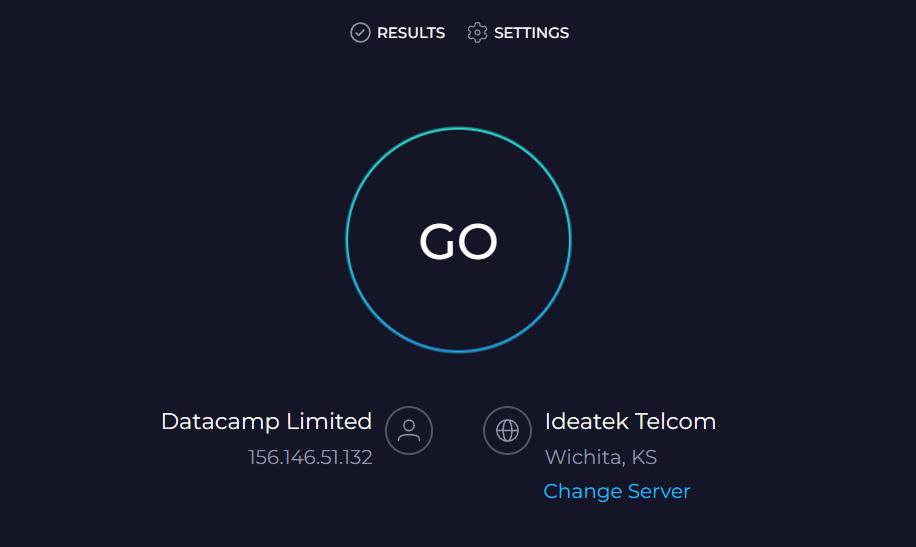
3. Click the large GO button on the internet speed testing page.
4. Wait for your results as the website analyzes your internet connection speed.

5. Get your results and note down the download and upload speeds.

6. Turn on your VPN.
7. Check your Internet speed again by repeating Step 1.
If you experience a noticeable decrease in your internet speed, several factors might contribute to it. Find out the reasons why that could be below.
 |
Note: Download speed measures the rate at how quickly your computer can receive files from the server. Upload speed measures the rate at how quick your computer can send files to the server. |

There are several reasons your internet might slow down with a VPN. In simple terms, a VPN slows your internet speed because your data travels through its server, an extra step in the encryption and rerouting process.
Here are some common factors why your VPN slows your internet speed:
Your internet speed could be affected by the distance from the server your VPN connects to. This is because a server farther away from you will take more time to send data from your computer and receive data from the server.
If you are located in the United States, a server based in Canada will most likely give you faster internet speed than a server in China due to the distance the data travels for the exchange between your computer and the server.
Your internet speed could also be affected by something known as ISP throttling. As VPNs use more bandwidth by encrypting your data, your internet service provider (ISP) could slow down your internet speed.
Throttling happens without you even knowing about it. Internet Service Providers do this to reduce the amount of traffic on the server and limit the bandwidth a computer occupies.
ISPs throttle your speed to make it fairer for other people on the same subscription. It also happens so people with premium subscriptions get priority.
In some cases, using a VPN may prevent ISP throttling especially if you’re accessing a website that is known to be bandwidth intensive.
With a VPN, your ISP will not know the sites you visit so your online activities are less likely to trigger ISP throttling.
VPNs use encryption protocols to ensure your connection is private. The encryption process takes time, and based on the type of encryption used, this can add visible delay to Internet interactions.
The more complicated an encryption system is, the more bandwidth it needs. Let's say you're on a plane going somewhere — if airports didn't have such strict security rules, your trip time would be much shorter.
However, lax security would put you in danger. A VPN could slow down your internet connection like a TSA worker could lengthen your trip. Still, it's worth it in the end.
After understanding the reasons behind the latency associated with VPNs, you can proceed with measures to reduce or eliminate this issue.
Keep reading to discover the steps you can take to improve your internet connection while using a VPN.
 |
Helpful Article: A helpful Techjury article explains VPN protocols and their differences. Try to check it out. |
Boosting your internet speed while using a VPN is achievable with some simple steps — from picking located servers physically closer to you to adjusting your protocol settings.
Consider these tips for improving your internet speed while using a VPN.
Your VPN will usually pick the best server closest to you. If you’re not satisfied with the speed, you can switch to a different server anytime.
When you pick a server nearer to you, your data travels back and forth faster between you and that server. Ideally, your VPN provider should have a server in your own country. If not, you can choose one from a nearby country.
VPNs often choose a protocol for you automatically, but this might not be the fastest one. You can change to a different protocol to improve the internet speed
For instance, let's take ExpressVPN. To switch the protocol, do this:
1. Go to VPN Options first on your homepage, then click on VPN Preferences.

2. Select the protocol you want and click Save.
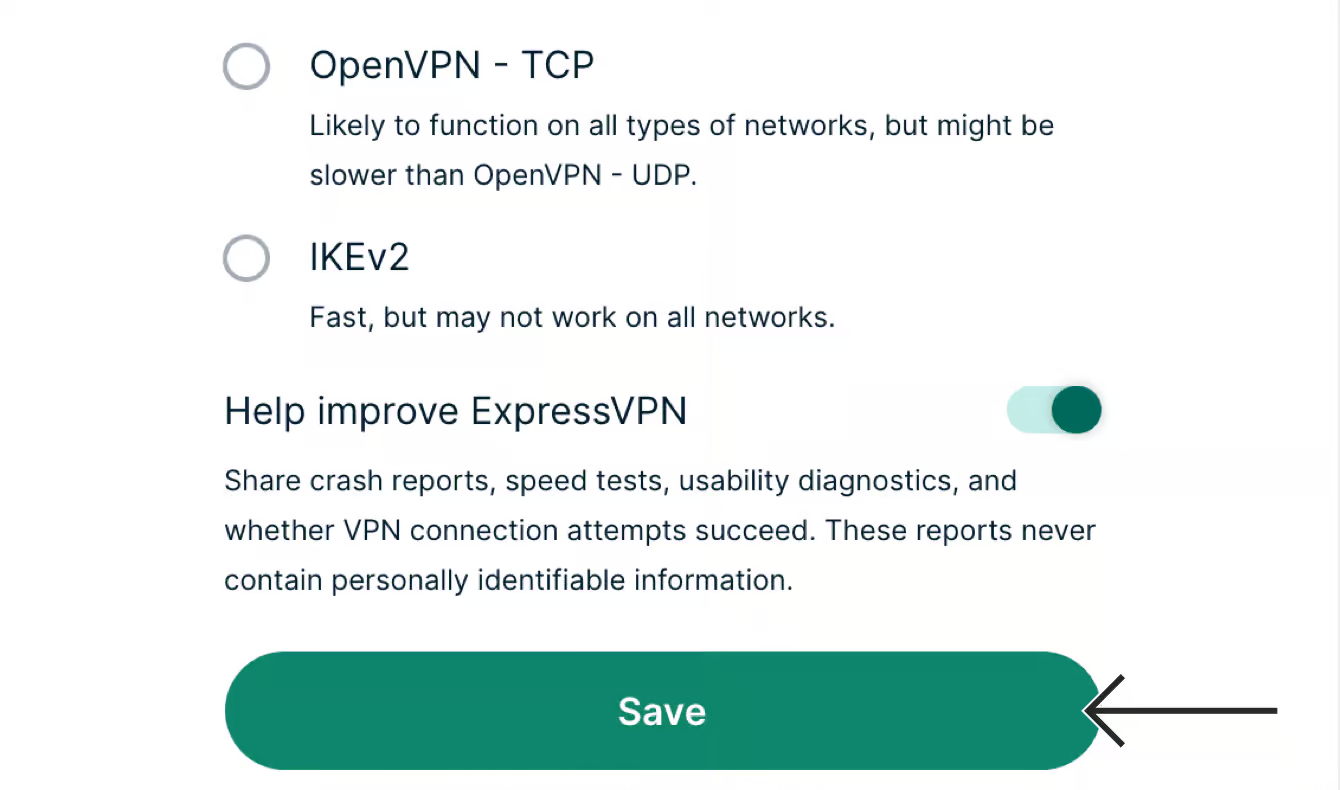
 |
Note: Remember that NOT all providers have the same options. Study each protocol and decide which works best for you, then check if the provider has your preferred protocol before you sign up. |
VPN services wrap a protective tunnel around all the apps and software using your internet. If you're using many data-hungry apps together, your speed might slow down.
Fortunately, numerous VPN providers empower you to choose whether to employ the VPN for specific websites, applications, and networks or to operate without it.
This setup is called "split tunneling." Check out this diagram to see how it works:

Activating split tunneling is often just a single click:
1. Look for it in your VPN provider's Options, where you can find the choice to manage connections per app.
2. ExpressVPN offers a similar feature labeled "managing connection on a per-app basis."

Wireless networks, commonly utilized by most devices for internet access, might have limitations.
However, you're in a favorable position if you're on a PC or laptop that accommodates a wired connection.
A direct, hardwired connection will reduce the fluctuation in the internet speed, delivering a speed boost regardless of whether you're using a VPN or not.
Background apps and other devices in your home can eat up your bandwidth speed even without using them. To fix this, close the tabs and apps you are not using on your computer or disconnect idle devices.
This will free up traffic from your home connection to your internet service provider and likely increase your internet speed.
 |
Note: Connecting to proxy servers can also boost your internet speed while staying anonymous. Read Techjury’s article on how to find fast proxy servers to learn more. |
The way VPNs work can have an impact on your internet speed. Several factors, like server traffic, the VPN protocols being used, and the distance between servers, can all contribute to a slow connection.
Even though using a VPN might slow things down a bit, it makes up for the reduced speed by adding protection to your online activities.
Your privacy and personal information are paramount. You definitely don't want sneaky hackers getting hold of your info without permission. Making sure your online interactions are secure is crucial in today's world.
Yes, internet speeds are usually faster without VPNs as traffic goes directly to the target server without rerouting and encryption.
Yes, VPNs consume more data as it encrypts traffic data to prevent access from hackers. Encryption means more transactions of traffic data.
For good VPN use, your internet subscription should ideally be higher than 25Mbps for download and upload speed.
Your email address will not be published.
Updated · Feb 11, 2024
Updated · Feb 11, 2024
Updated · Feb 08, 2024
Updated · Feb 05, 2024



